No need to worry if the orientation isn't true north. Aligning the centre white stripe with the likely direction may take no more than 5 minutes, but it could save you so much bother when creating your virtual tour.
Check out this 45 seconds guide to learn how you can set up the north orientation on your tours:
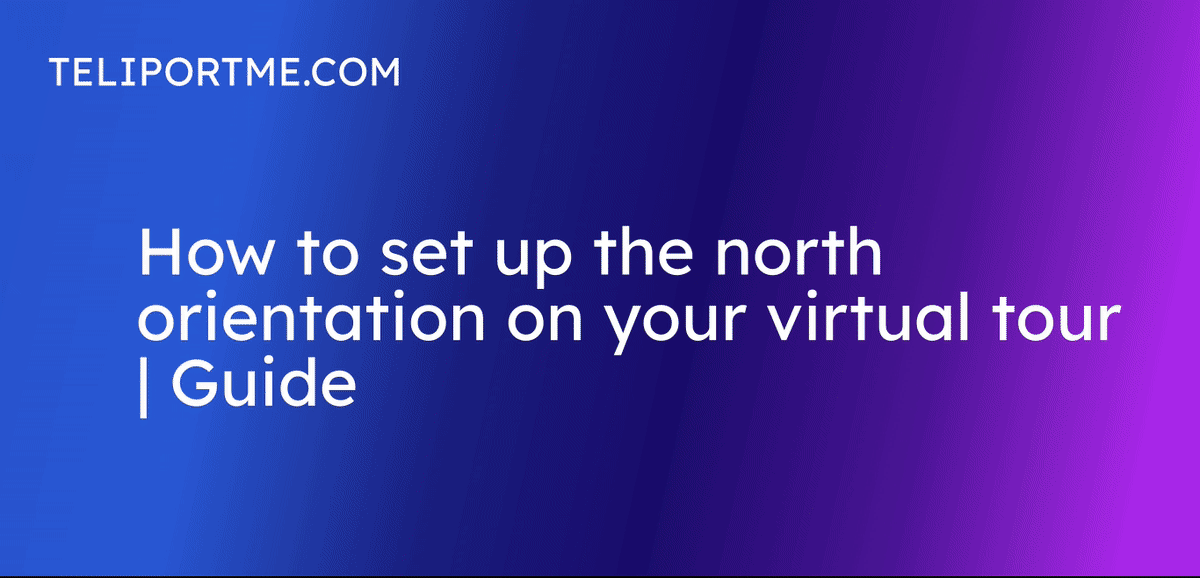
Go to your dashboard after you have logged into teliportme.com
1. Select the panorama to adjust the "north orientation".
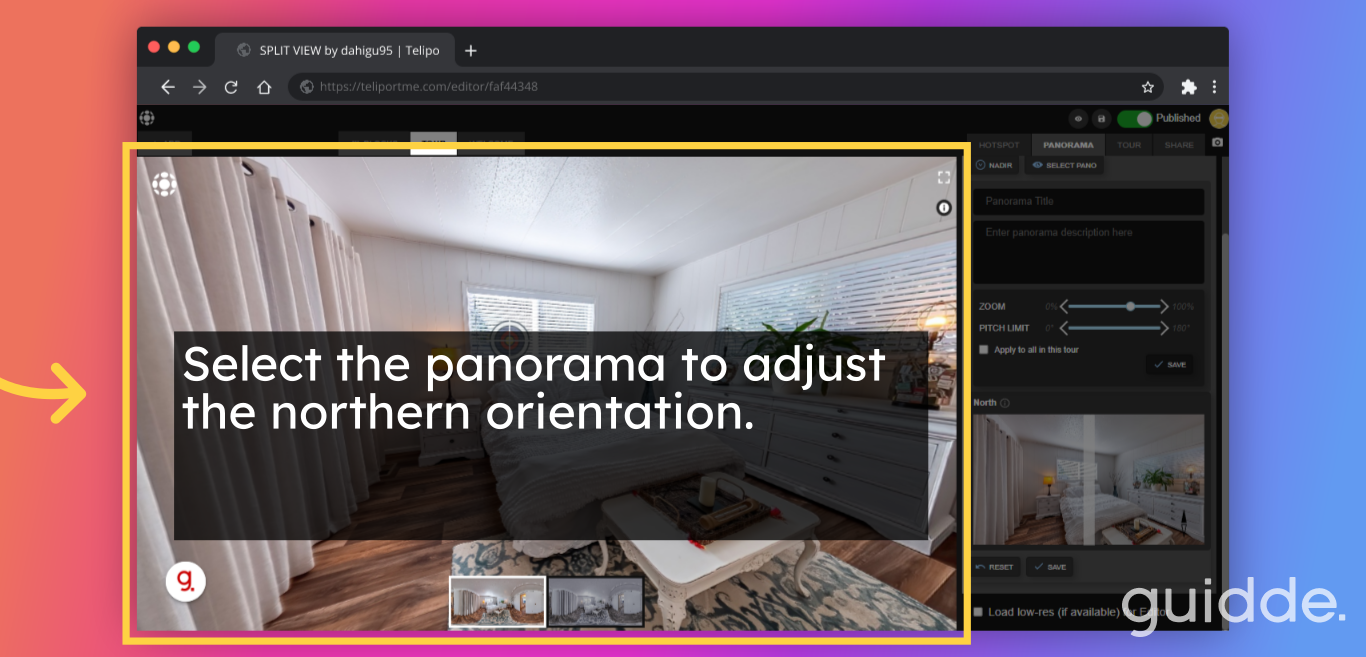
2. Click the "Panorama" tab.
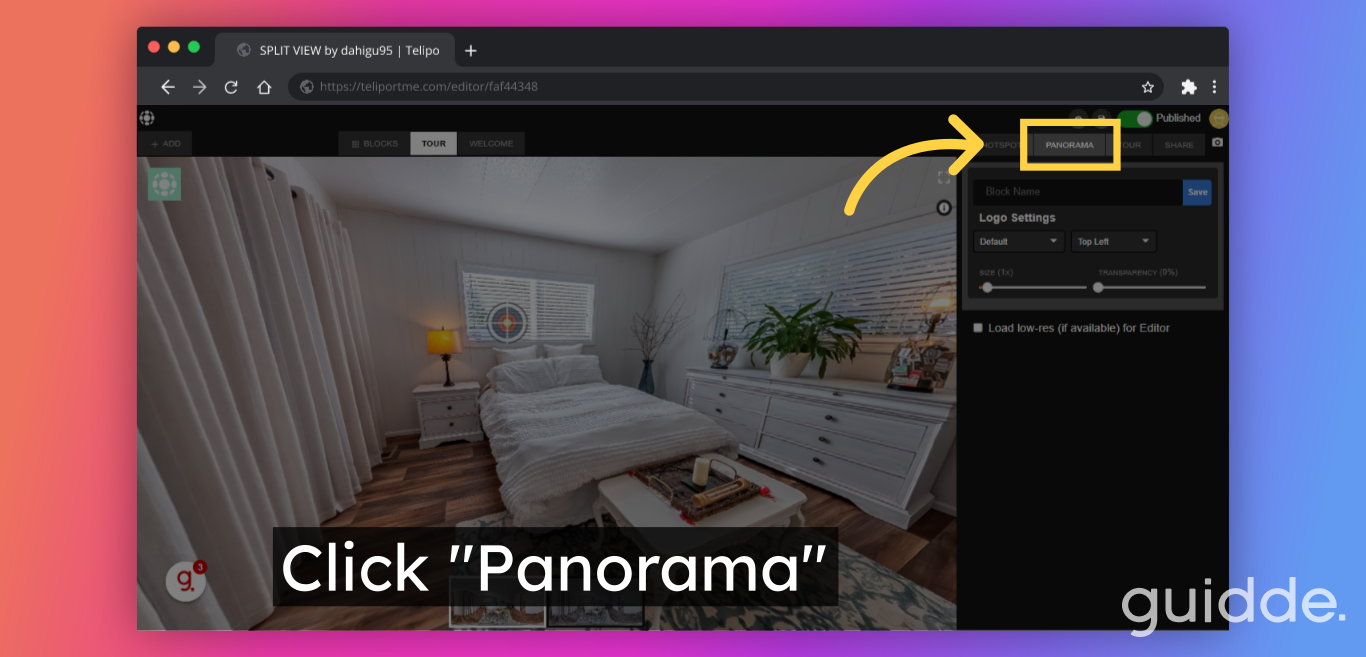
3. Click "North Panel" and you will see a small compass symbol.
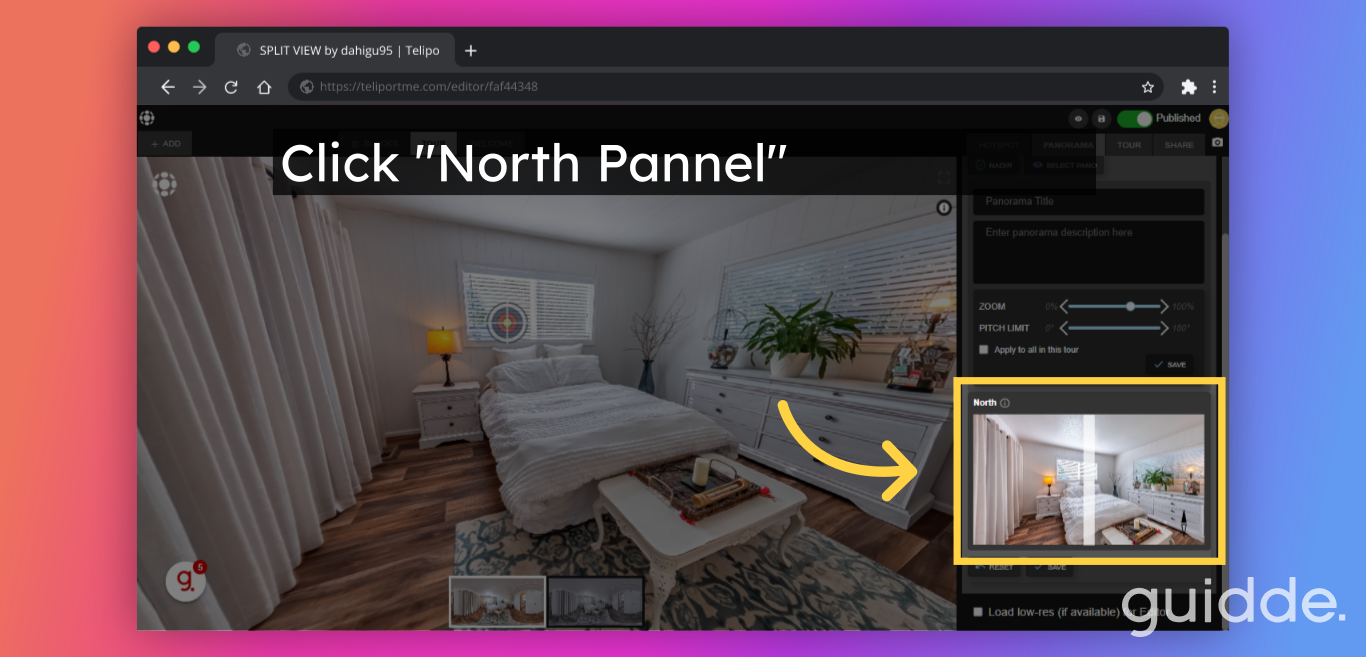
4. Click here and adjust the panorama orientation by sliding the bar.
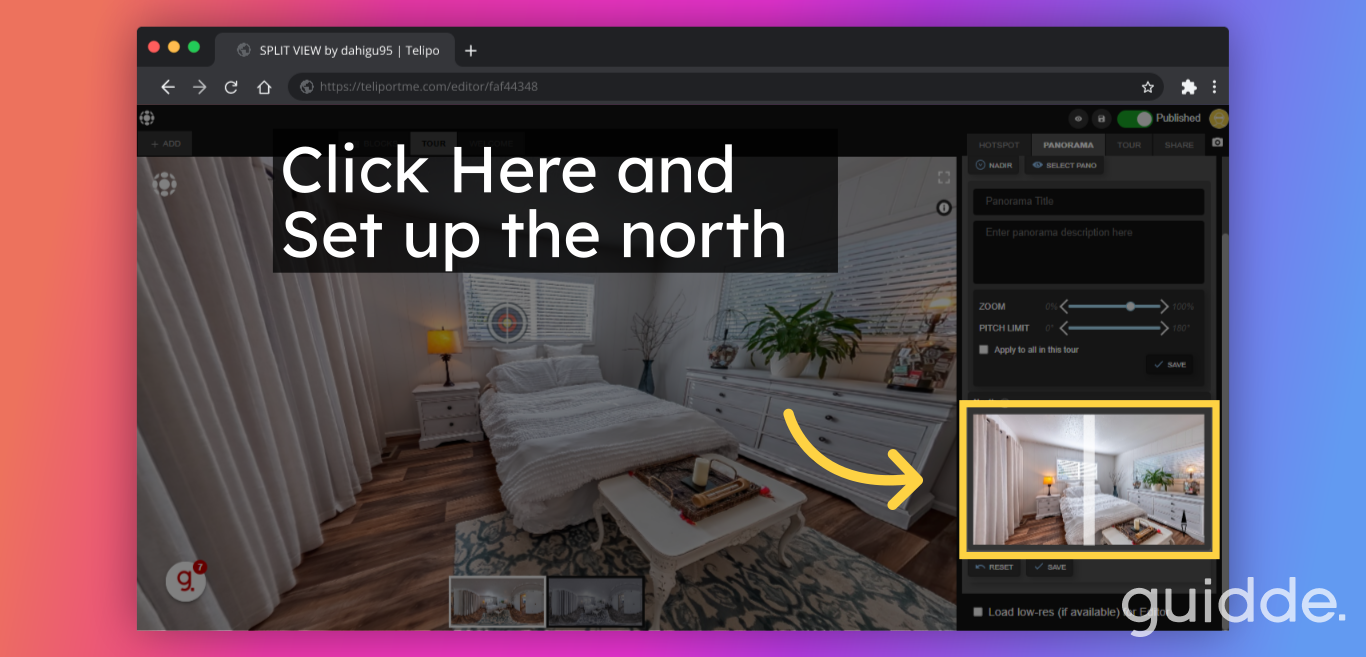
5. Click "Save" and can also "apply" to the entire tour.
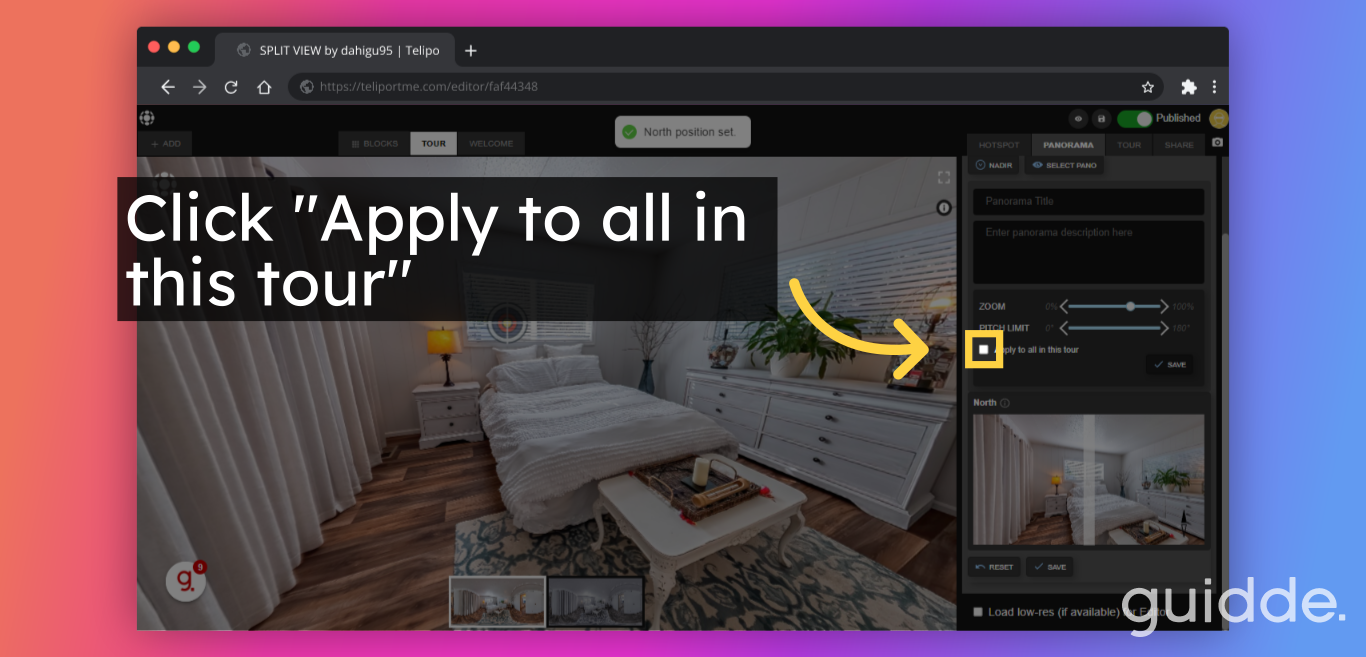
Follow Teliportme:
🌐 Explore TeliportMe: https://www.teliportme.com
🚀 Check out our Features: https://www.teliportme.com/features
📚 Read our Blog: https://www.teliportme.com/blog
▶️ Check our channel: https://www.youtube.com/@TeliportMe
🛍️ Buy our Products: https://www.teliportme.com/pricing
📸 TIPS in our group https://www.facebook.com/groups/virtu...

