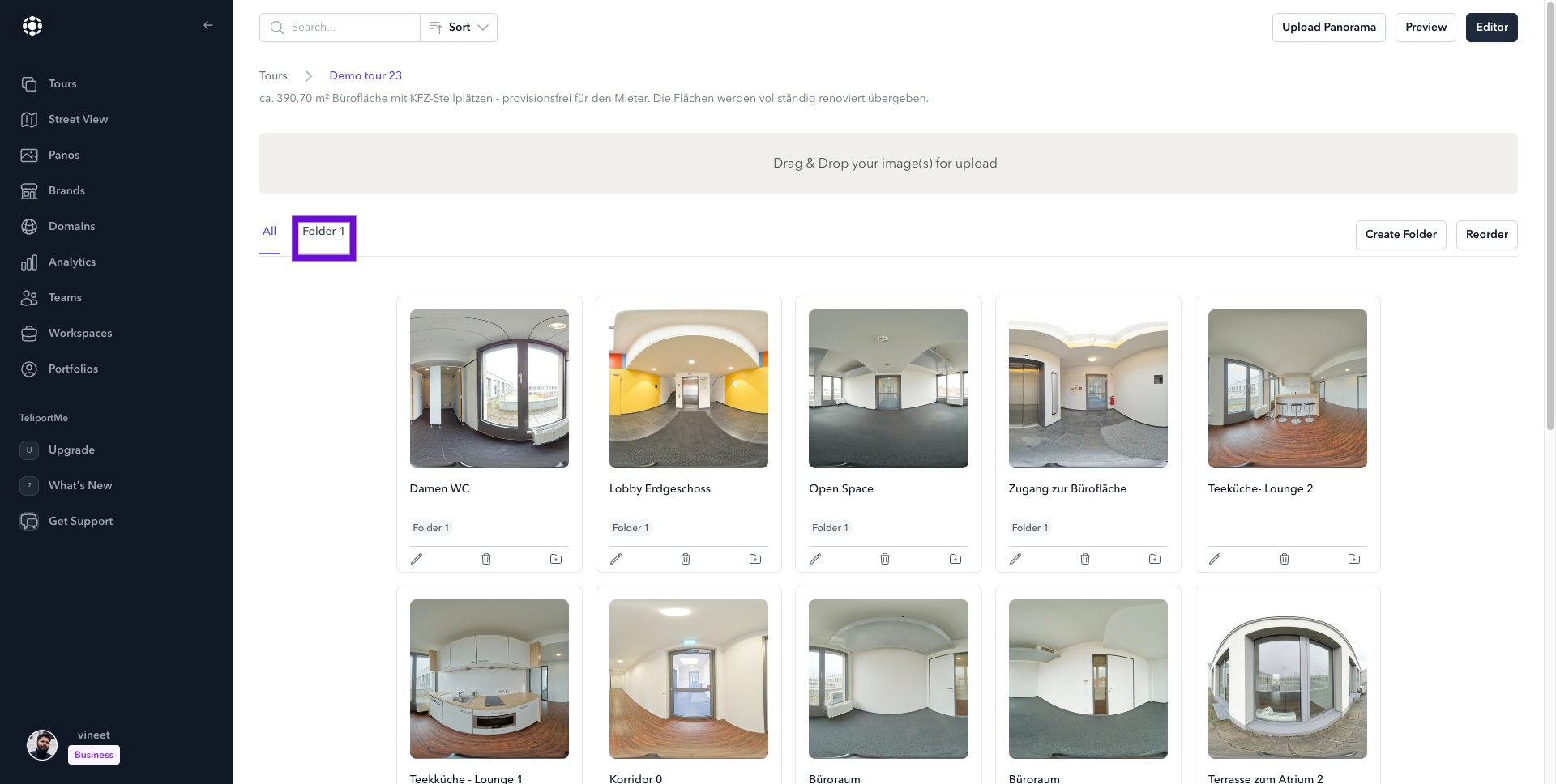Step 1: Click here
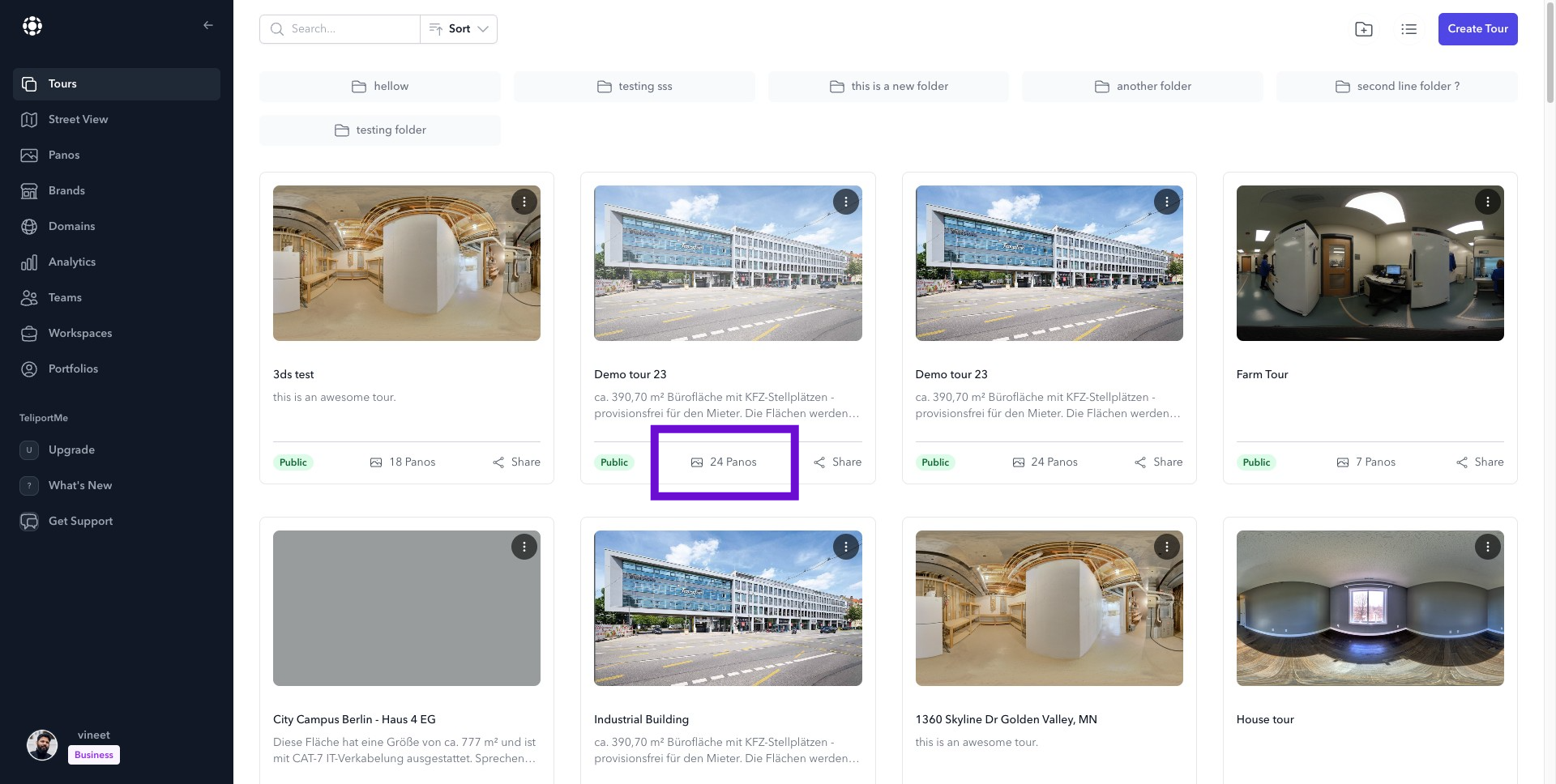
Step 2: Click Create Folder button
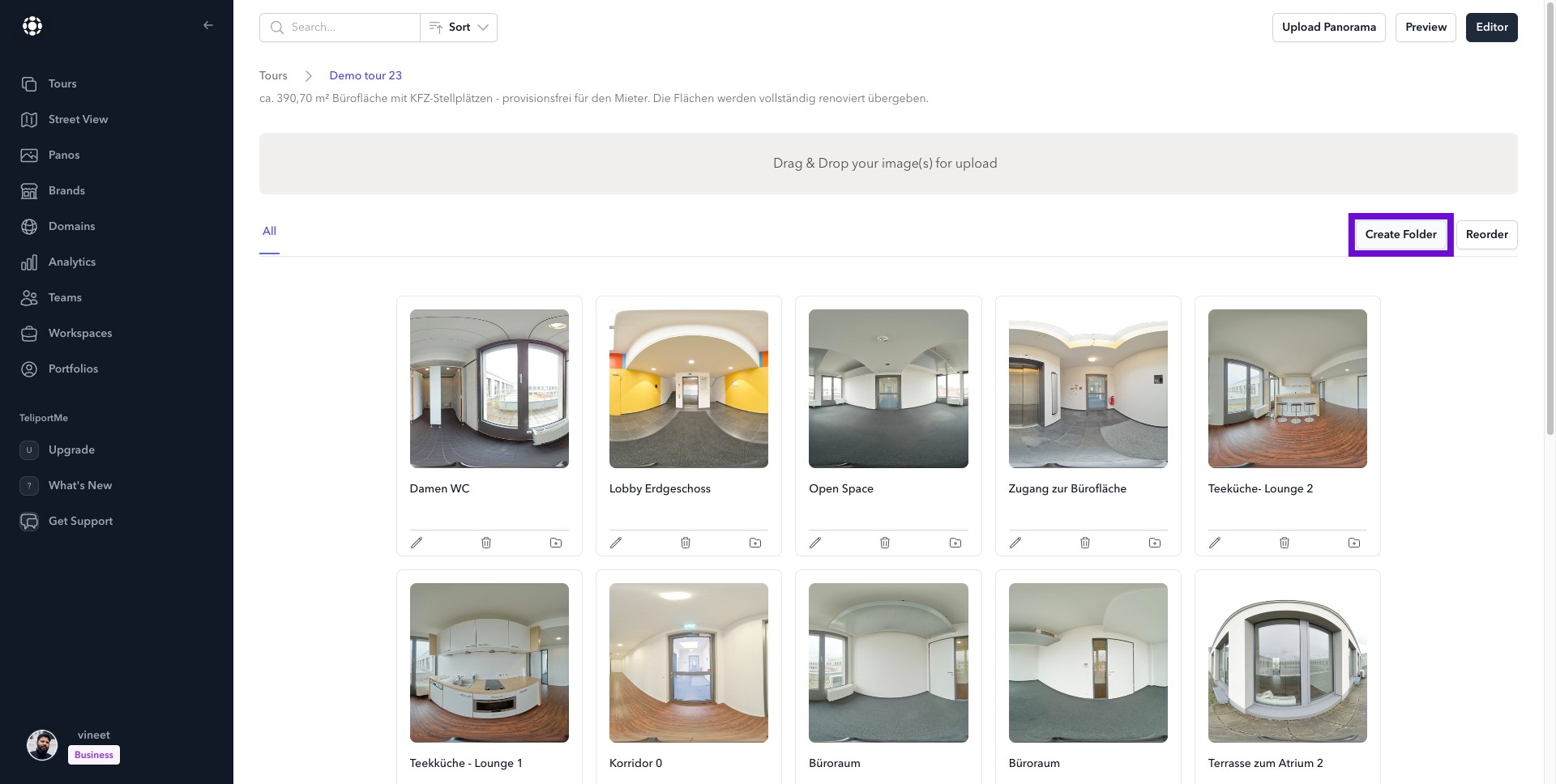
Step 3: Enter the Name of the folder here
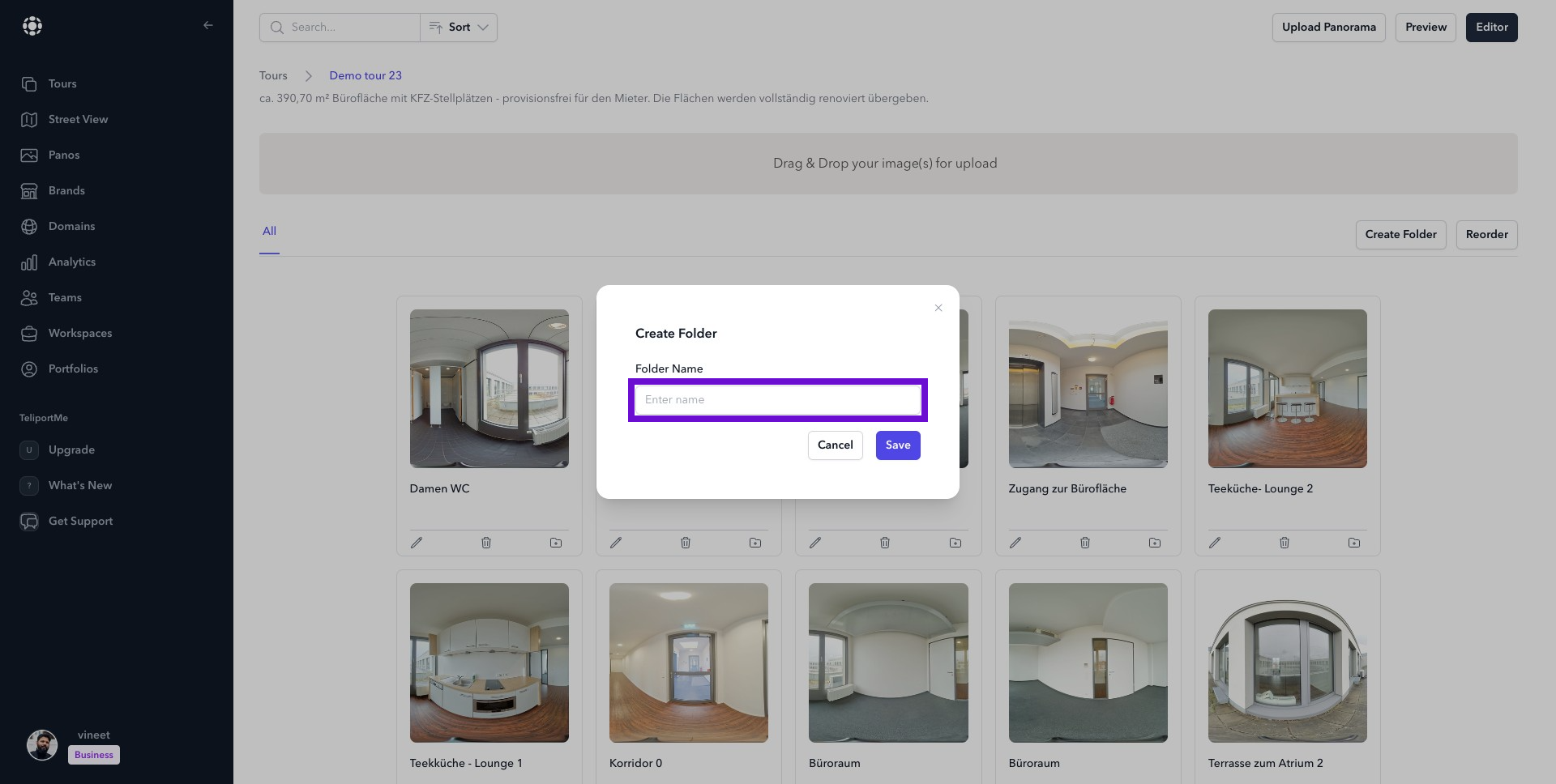
Step 4: Click Save button
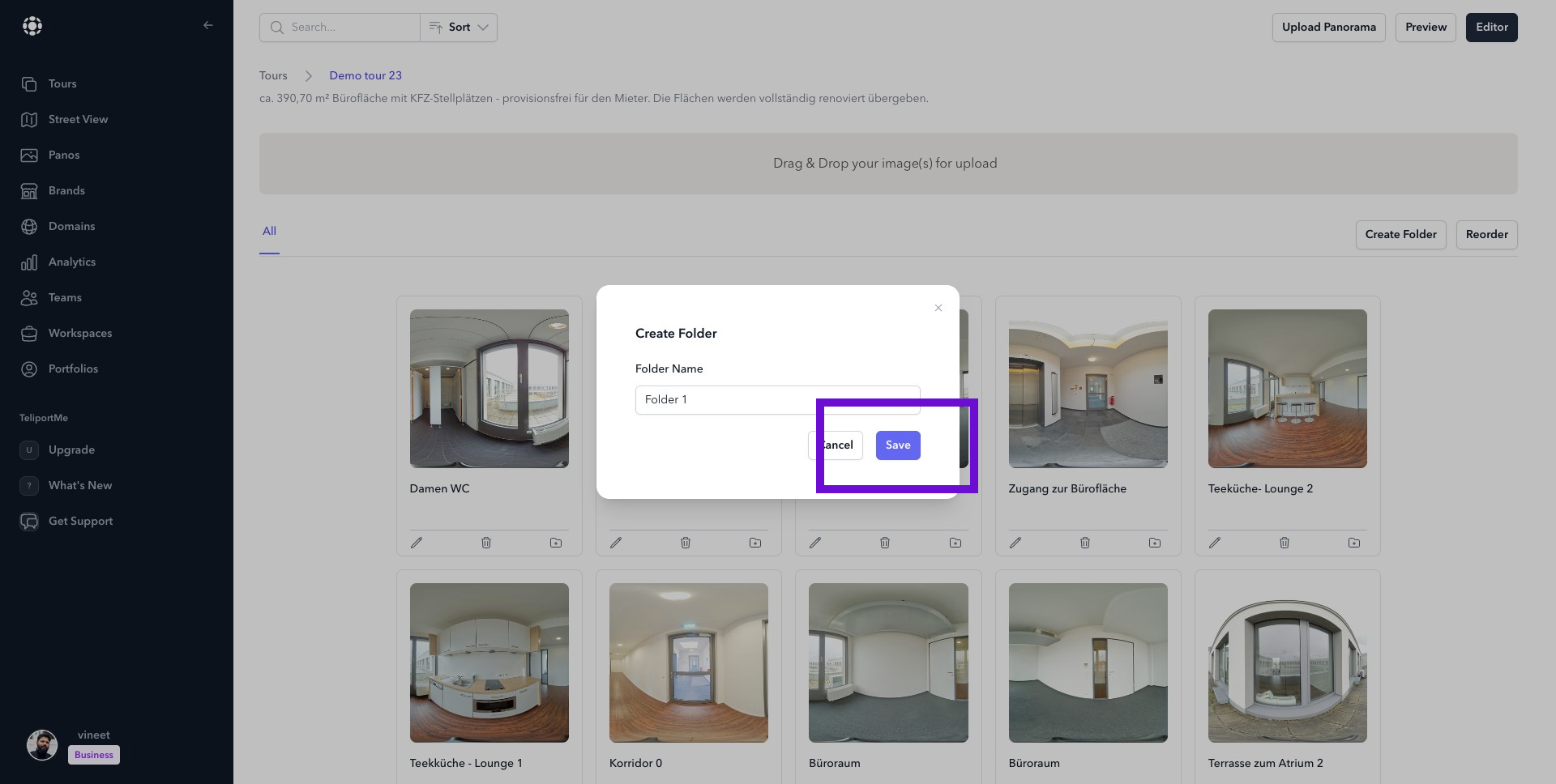
Step 5: Select the panorama
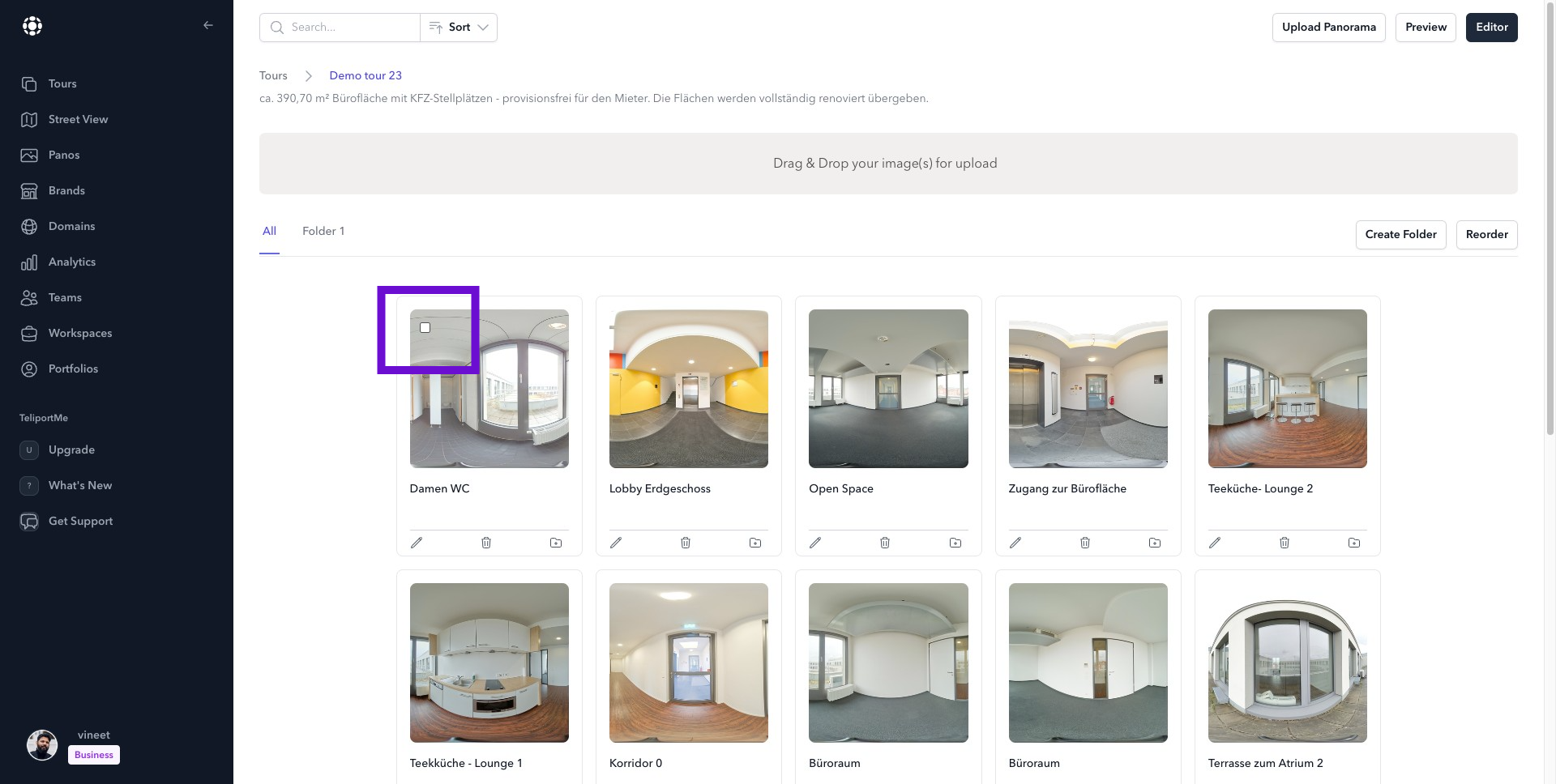
Step 6: Select the panorama
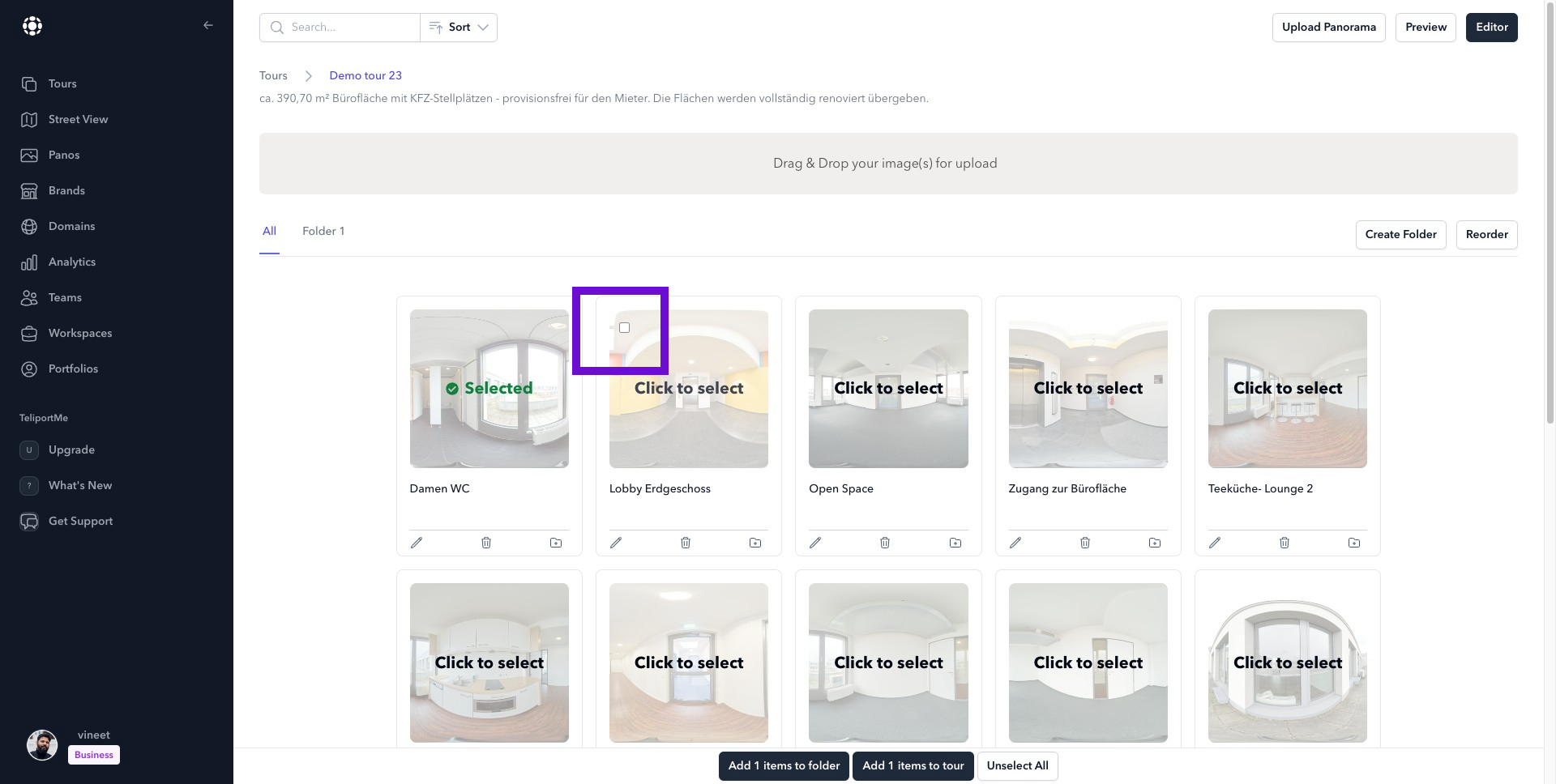
Step 7: Add items to folder button
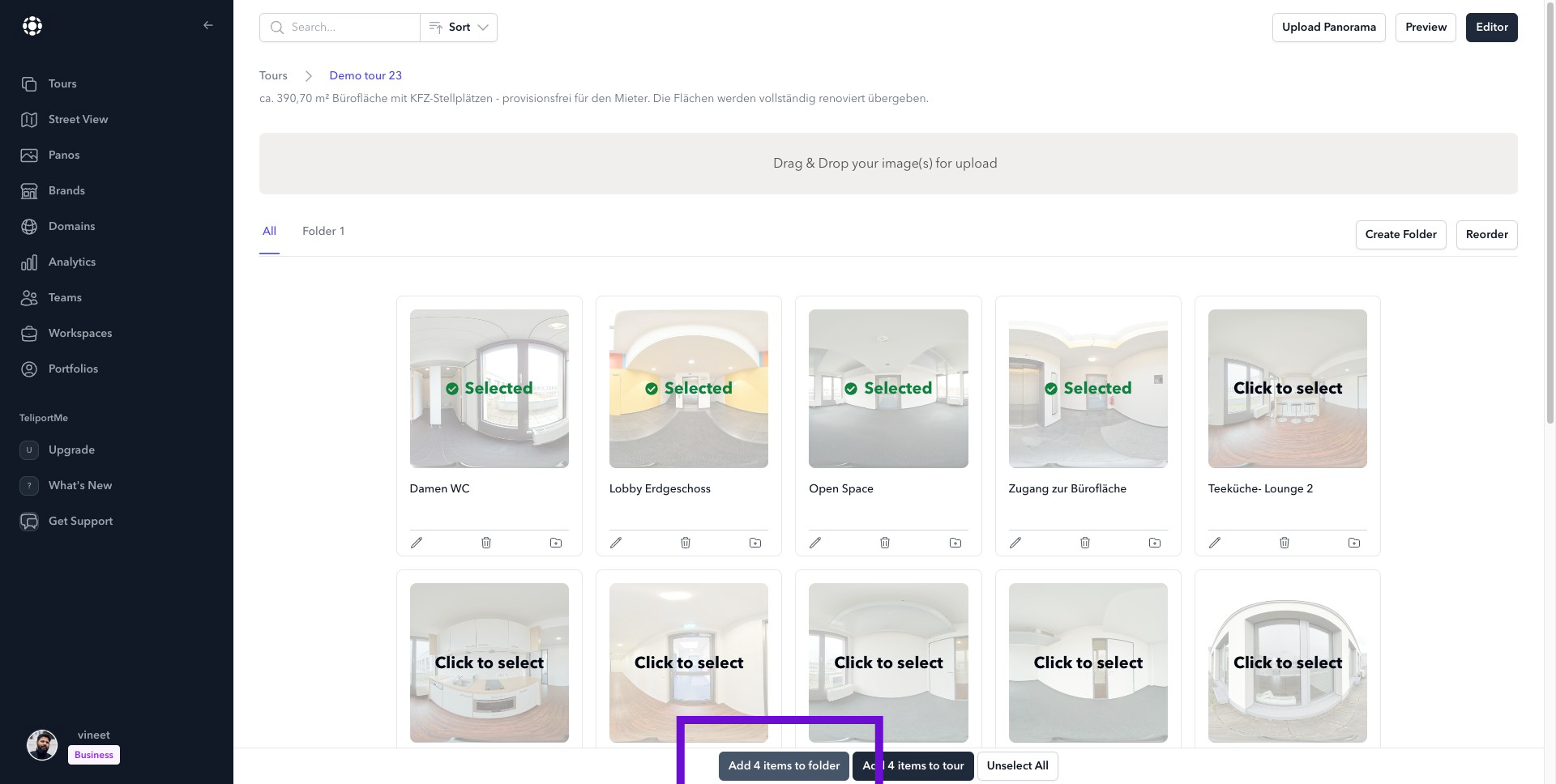
Step 8: Select the Folder you want to add them to.
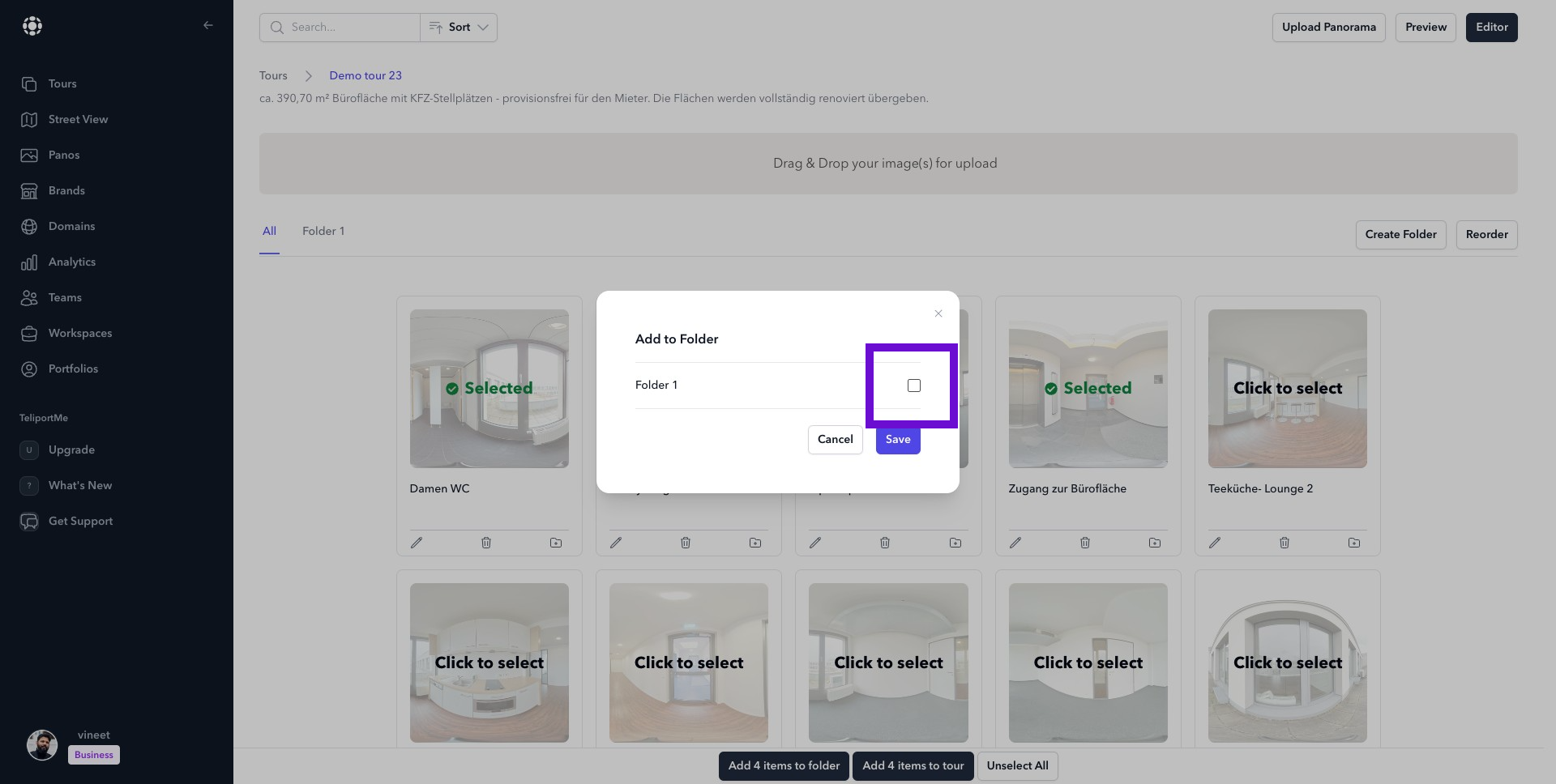
Step 9: Click Save button
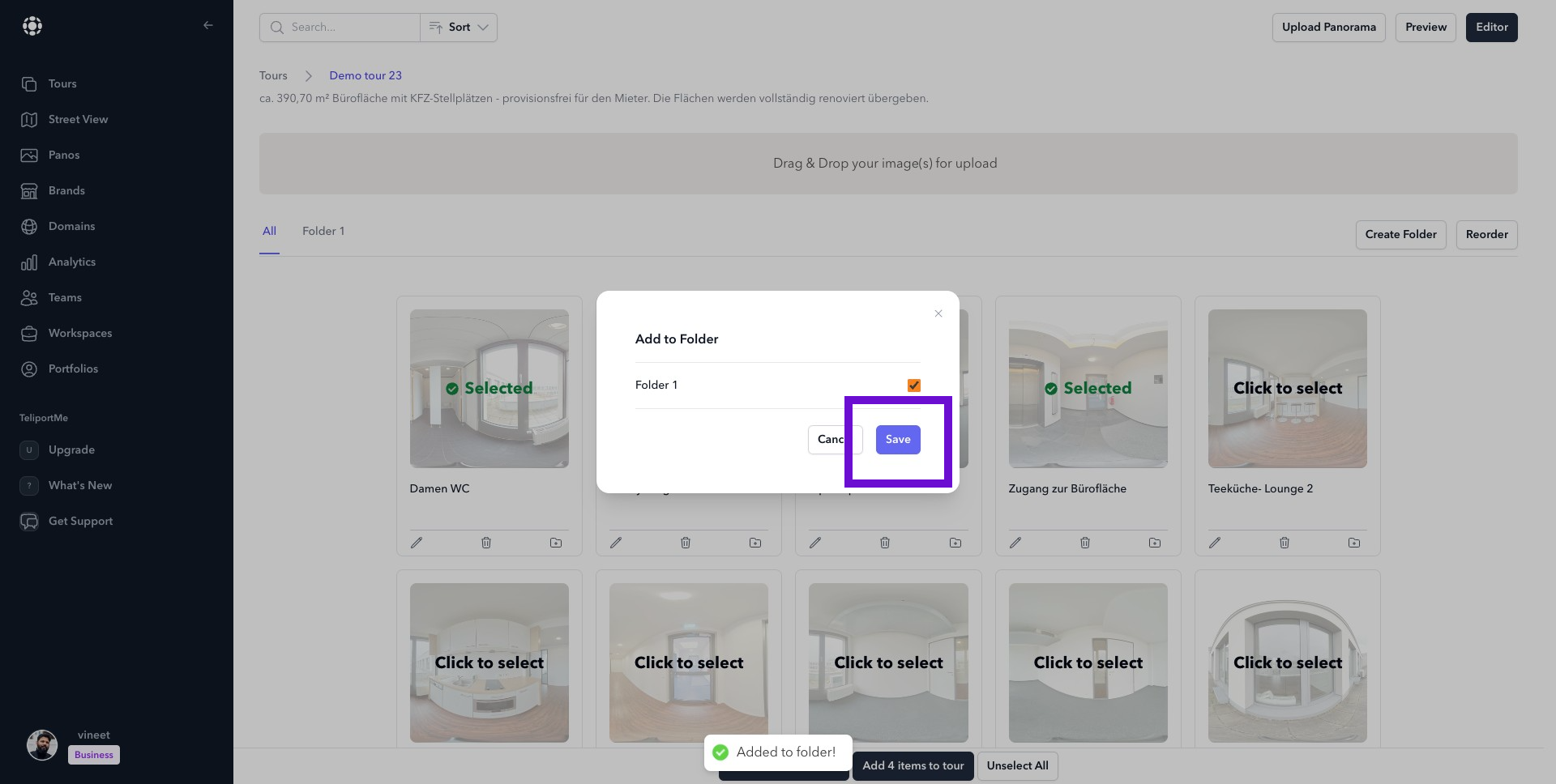
Step 10: To view the folder content Navigate to Folder on the tab on the top