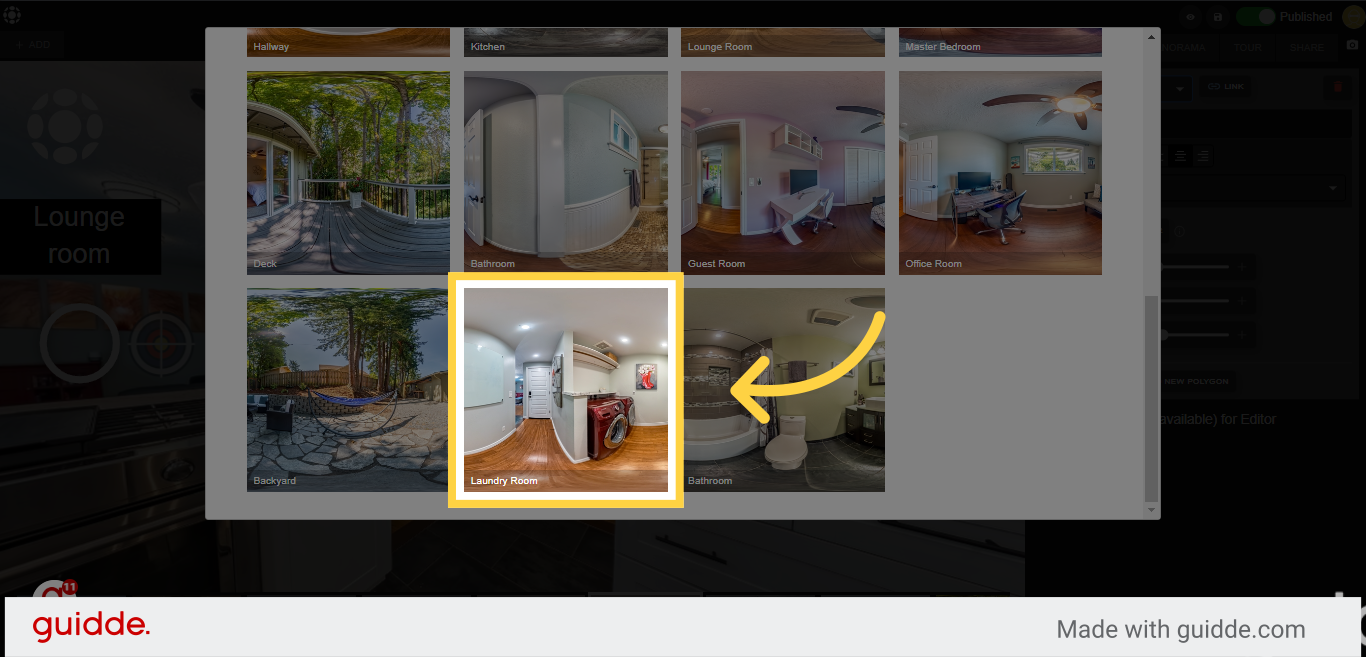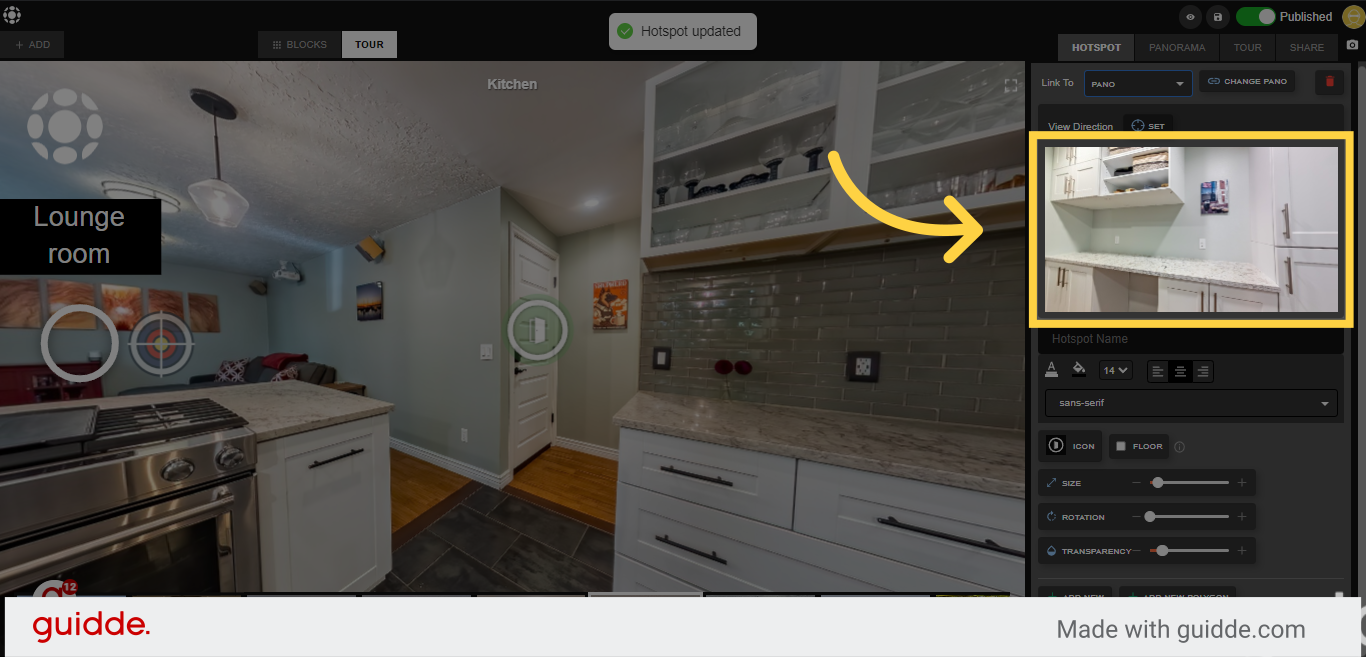Hotspots are interactive elements in a 360 tour that allows users to access additional information or navigate to other areas of the tour when clicked or tapped. Hotspots are a powerful tool for creating engaging and interactive virtual tours. They are used to enhance the user's experience and provide more information about the location being viewed.

Check out this 45 seconds guide to add a hotspot to your entire 360 tour!
Go to your dashboard after you have logged into teliportme.com
1. Once you've identified the perfect location for a new Hotspot, just click on the tab 'Hotspot' and you're good to go!
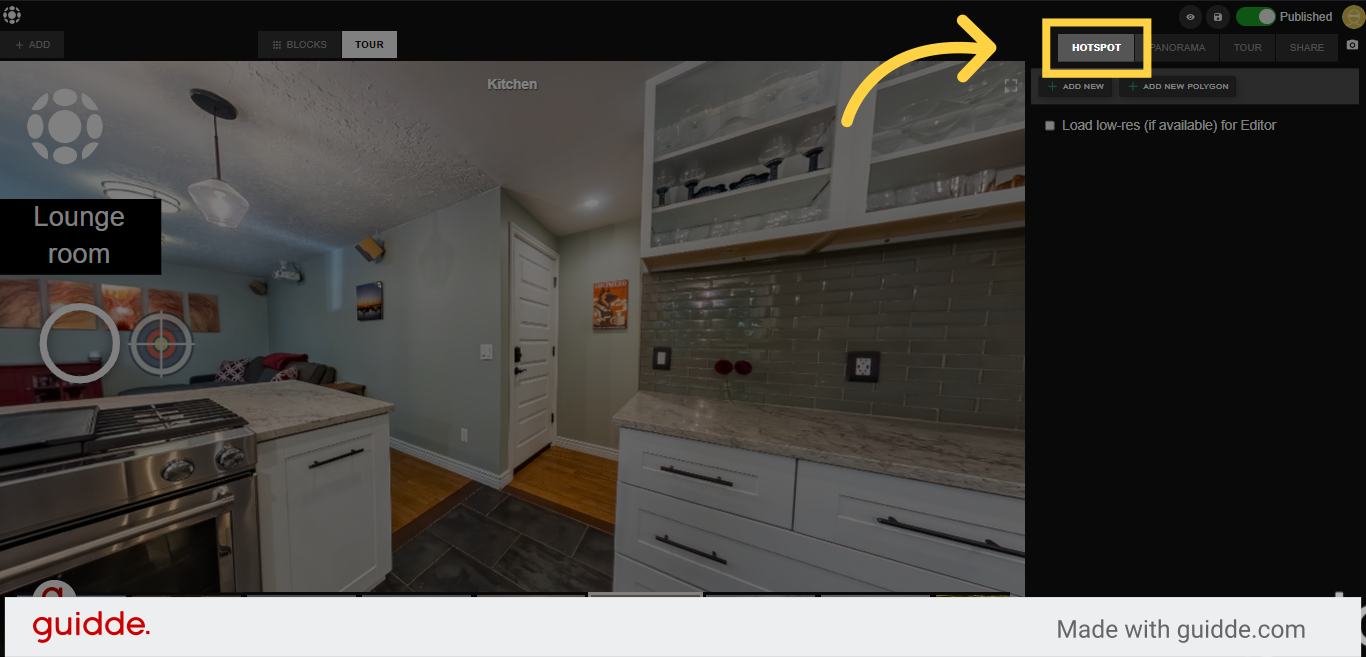
2. Click "Add New"
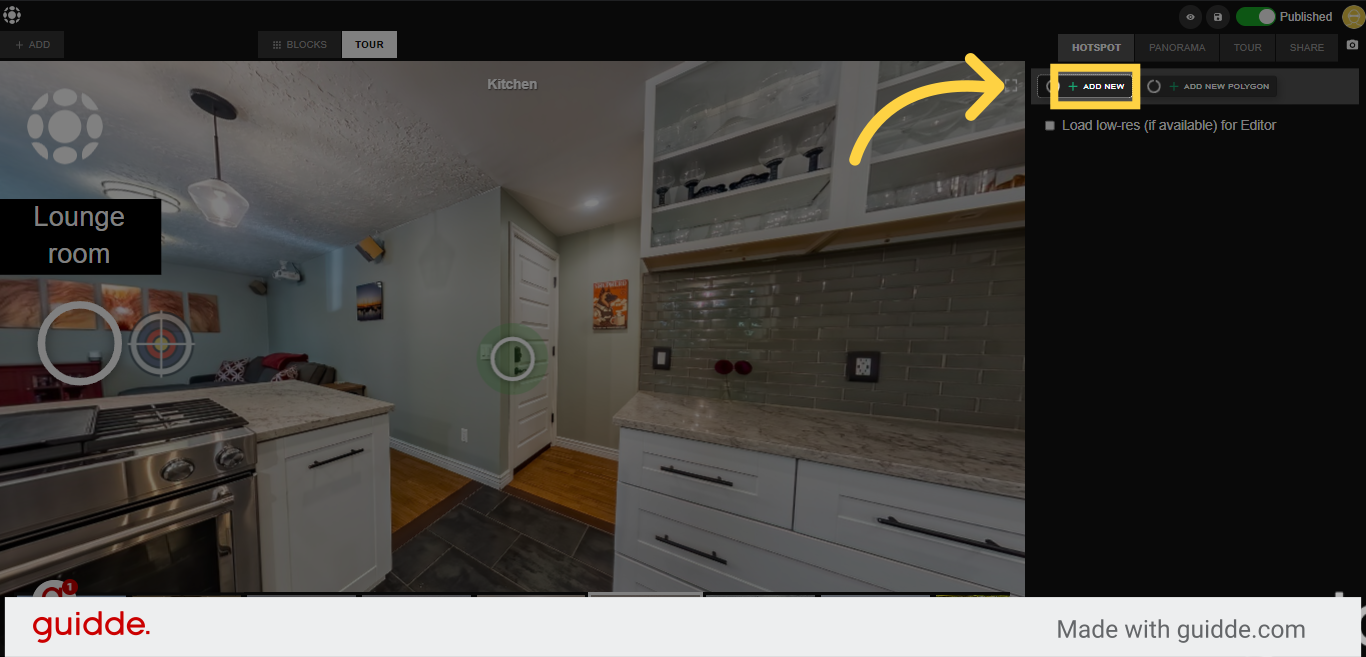
3. You can customize the icon to give your tour a more enjoyable navigation experience with just one click here!
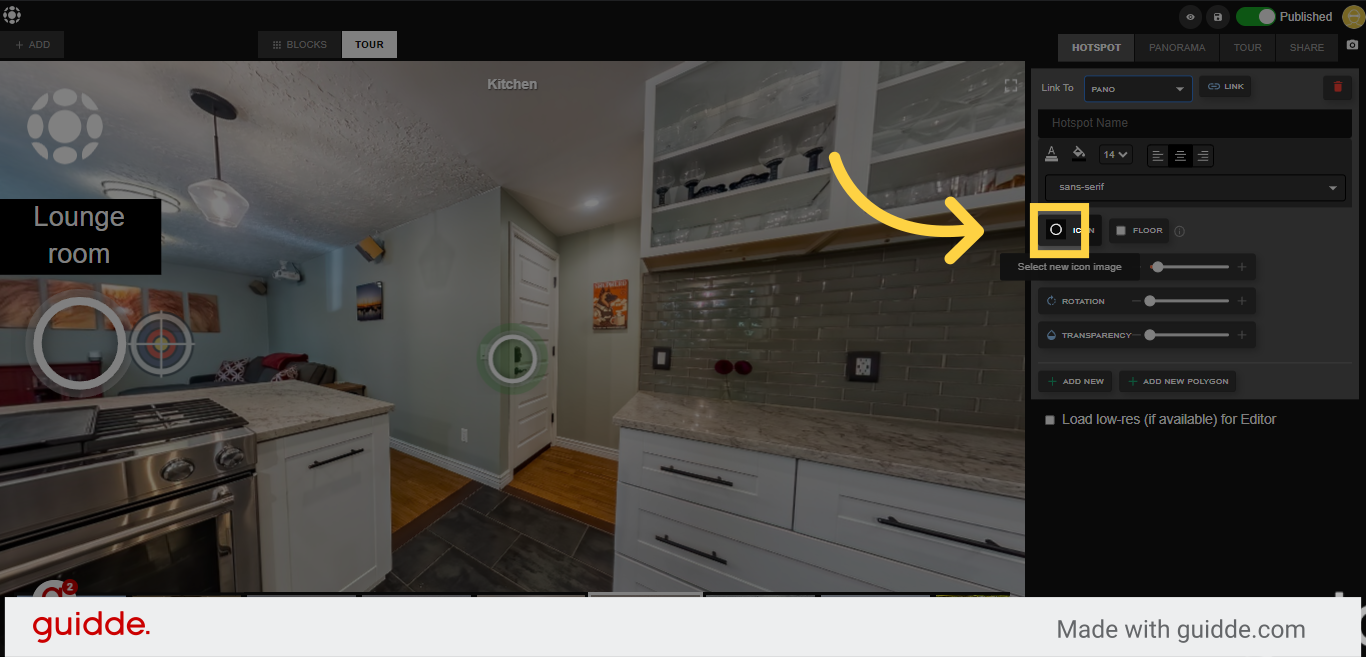
4. Click "Select"
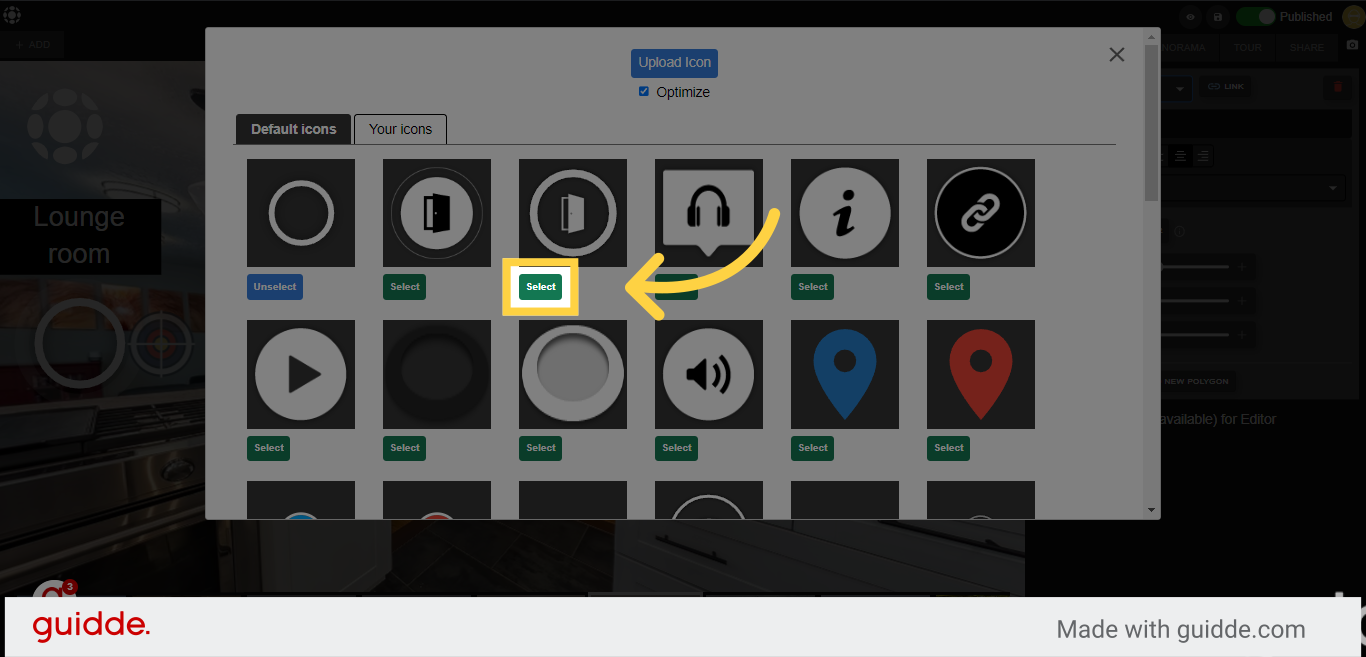
5. Your hotspot will appear on the tour and you can easily adjust the size, transparency, and rotation.
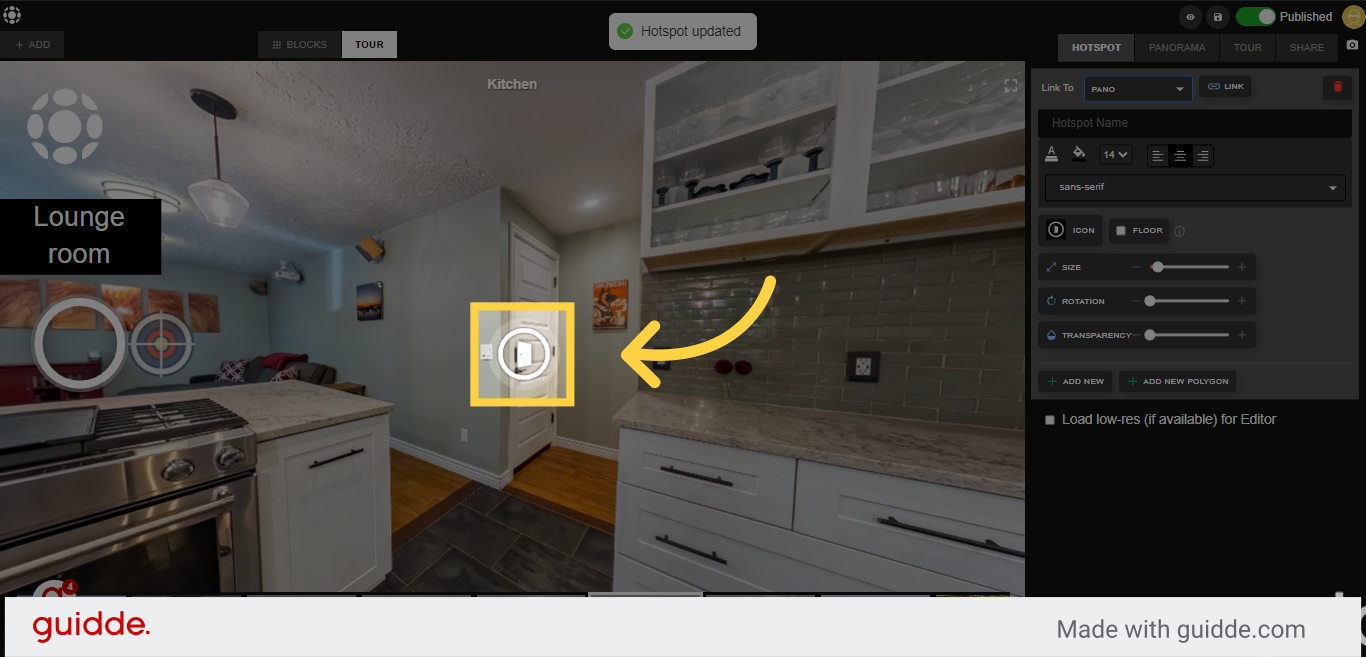
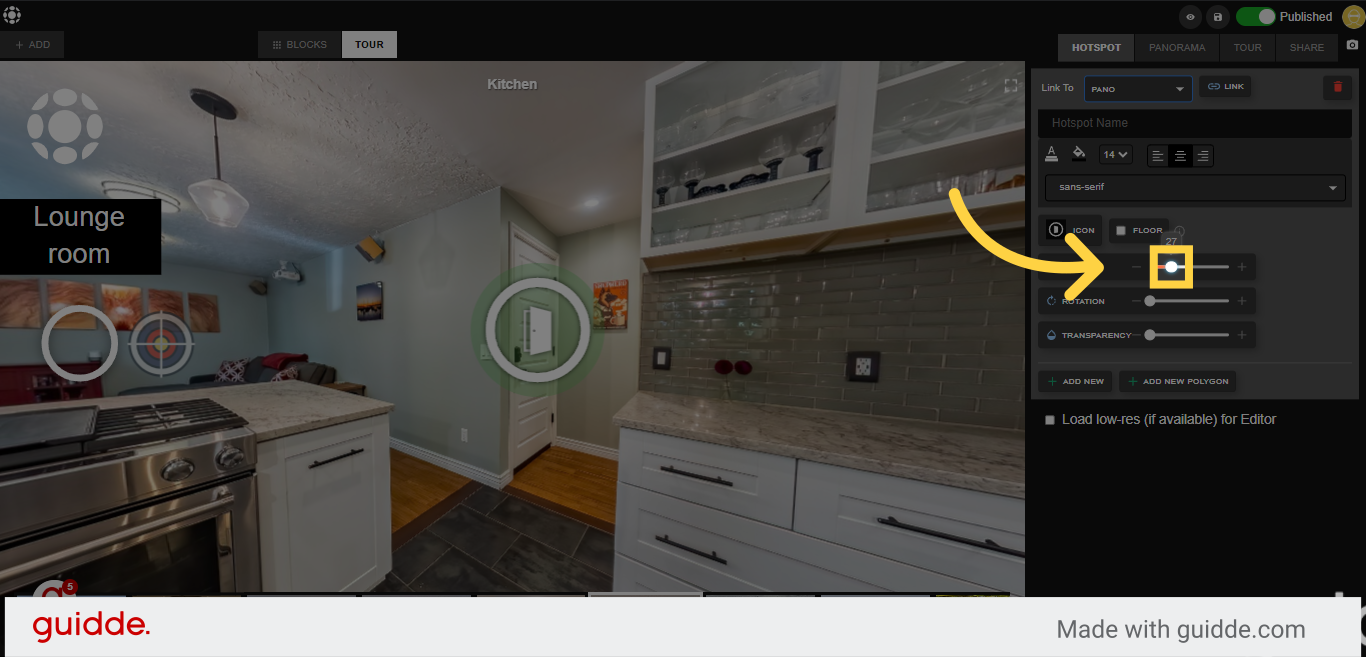
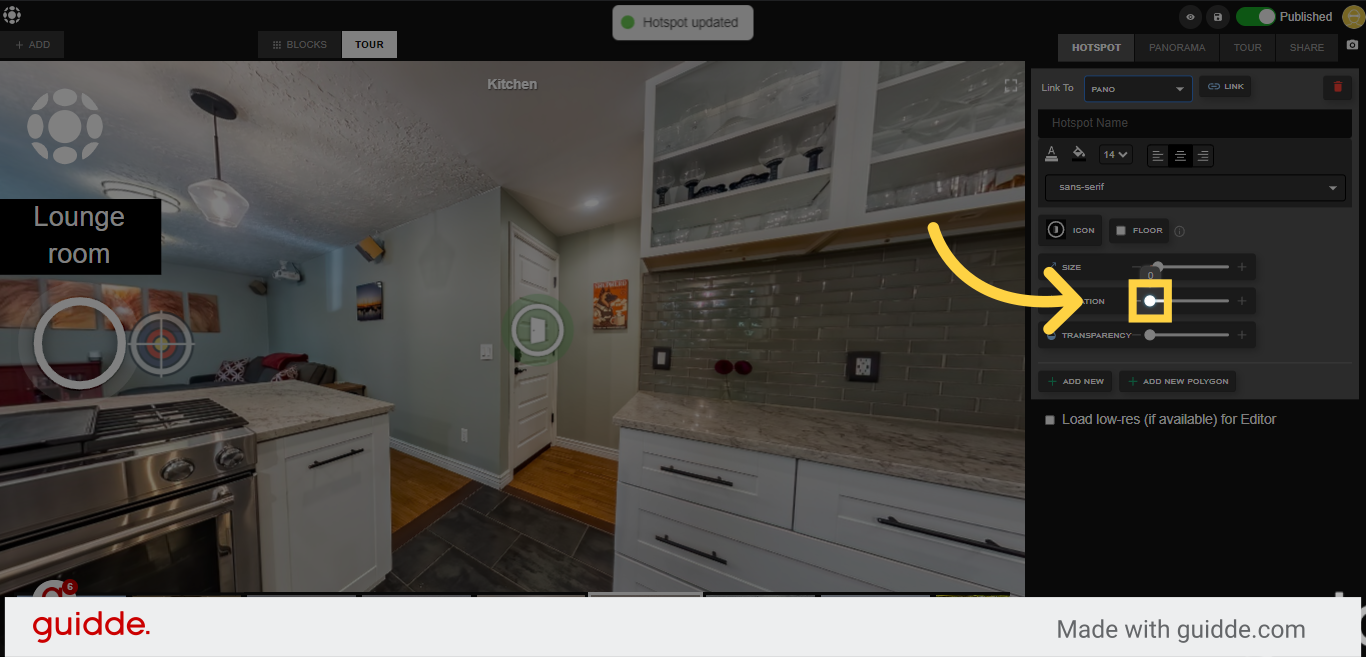
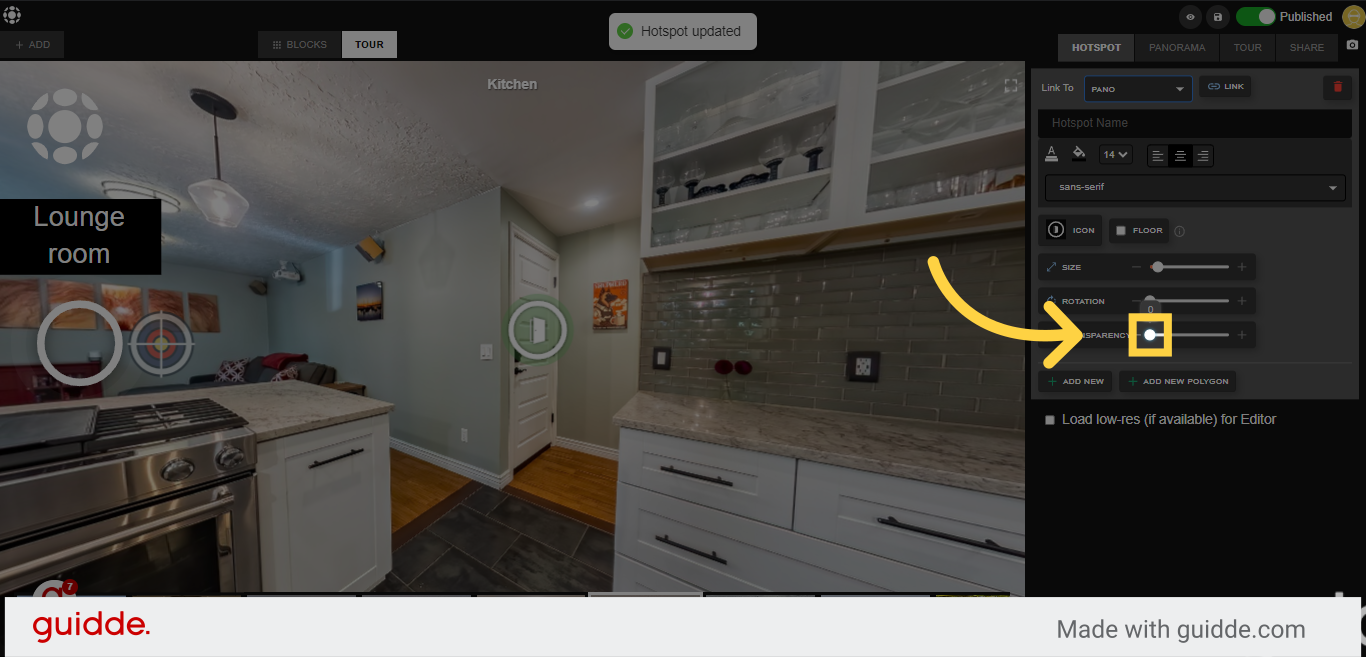
6. Once you add the hotspot, you'll be able to see the option of link info. Remember to link your hotspot with the correct information – it can be to another panorama, or to information such as PDFs, videos, and more.
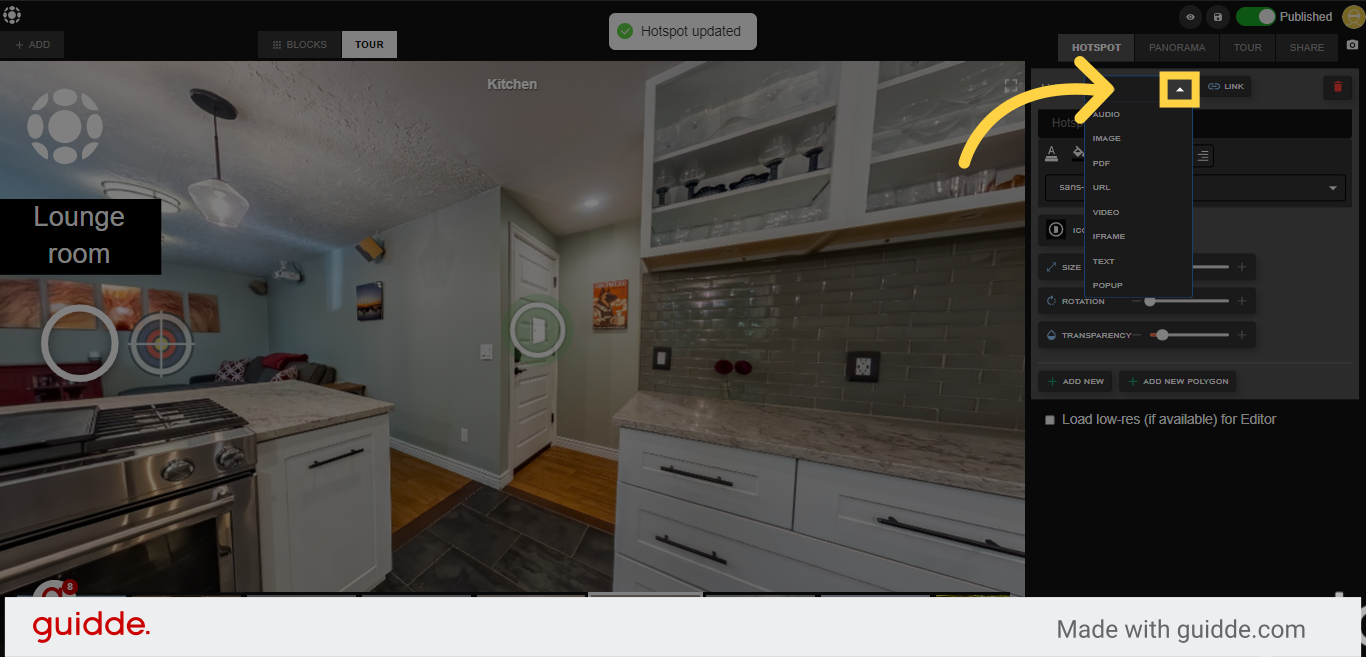
7. Select "Pano"
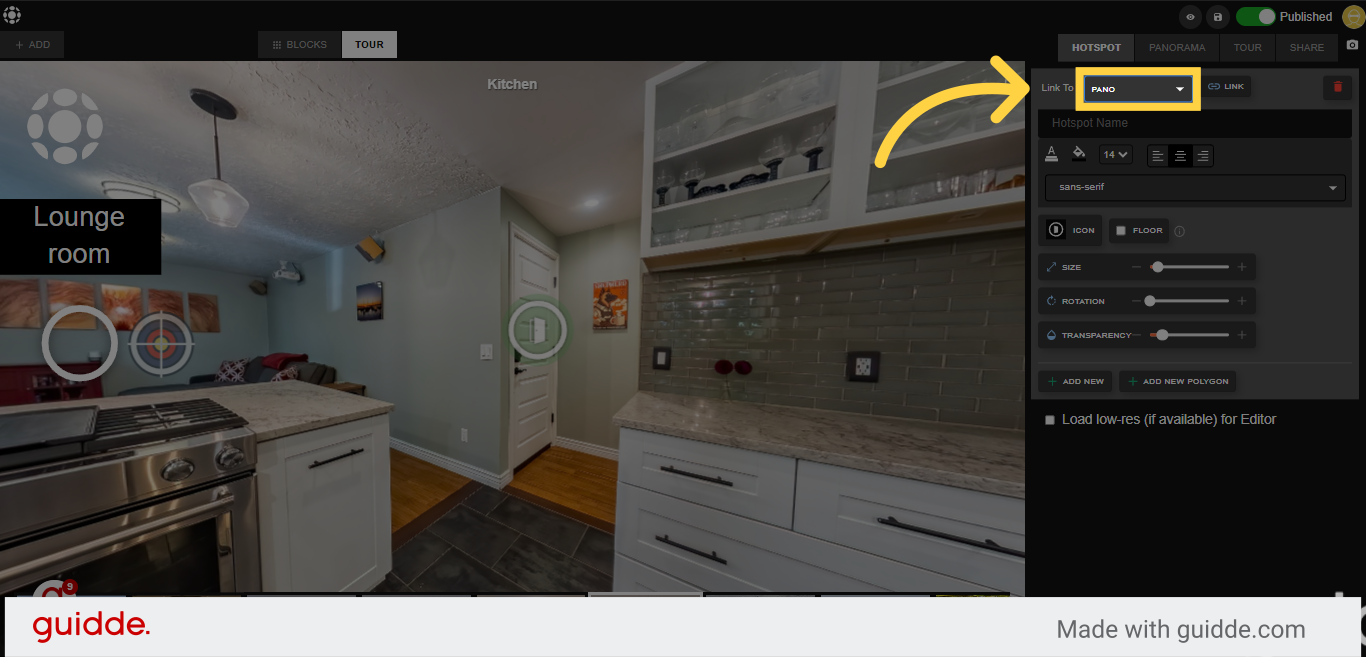
8. Select the panorama for your hotspot.
9. You can have a sneak peek of the scenery you connected to your Hotspot and also set the initial position for better navigation!
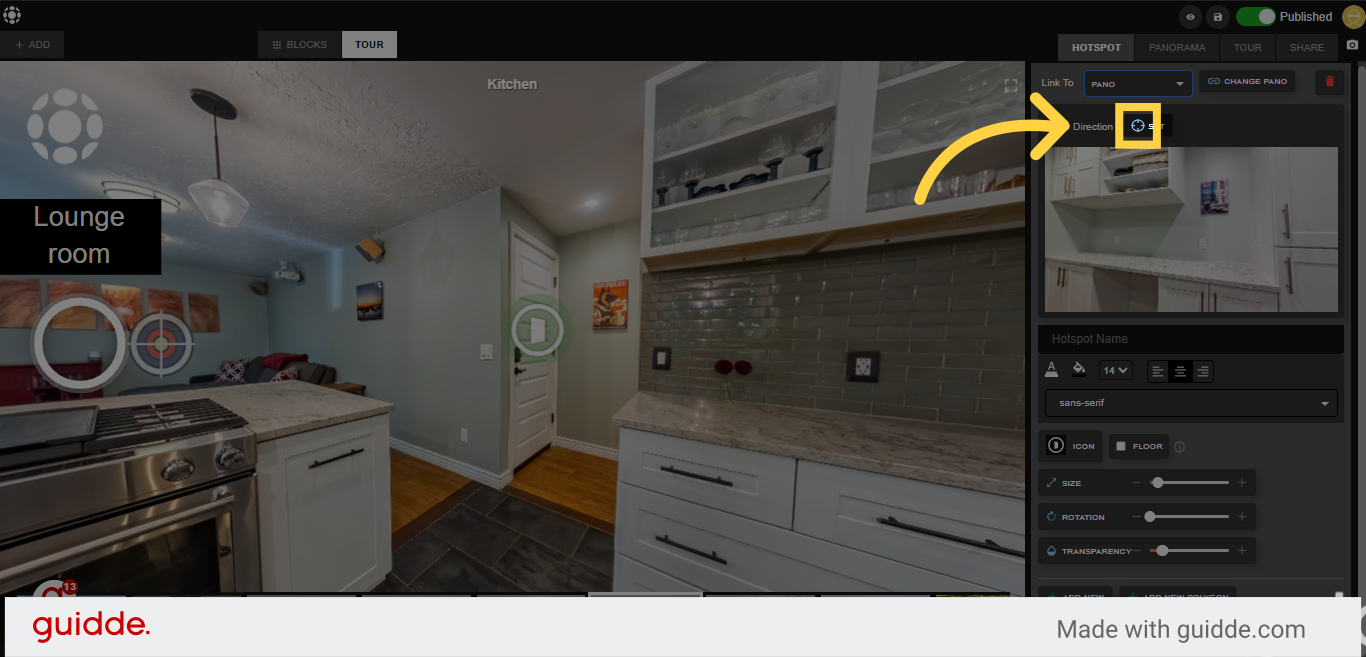
11. Fill "Hotspot Name"
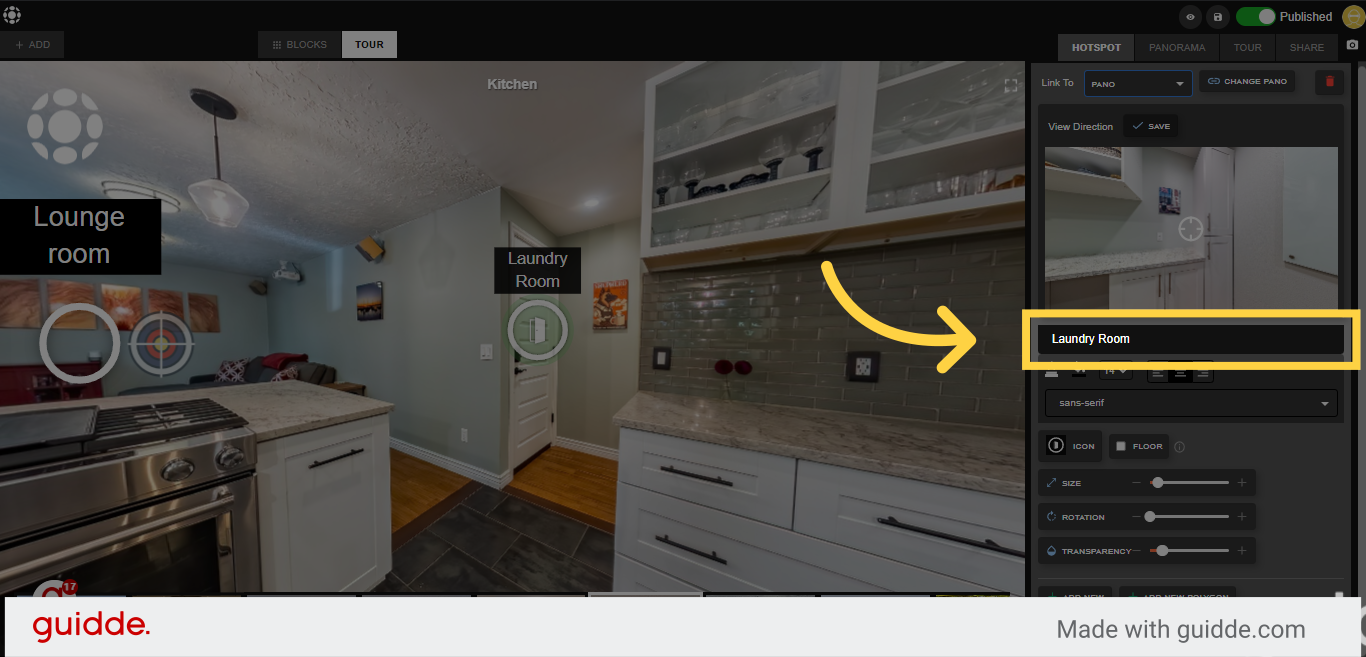
Remember to save your changes and double-check that each hotspot is linked to the right information; this is crucial for your customers to be able to navigate through the entire tour and each room you have created.
Follow Teliportme:
🌐 Explore TeliportMe: https://www.teliportme.com
🚀 Check out our Features: https://www.teliportme.com/features
📚 Read our Blog: https://www.teliportme.com/blog
▶️ Check our channel: https://www.youtube.com/@TeliportMe
🛍️ Buy our Products: https://www.teliportme.com/pricing
📸 TIPS in our group https://www.facebook.com/groups/virtu...
Do you have trouble with setting a hotspot? Don't worry - reach out help@teliportme.com to us if you need assistance!
Follow Teliportme:
🌐 Explore TeliportMe: https://www.teliportme.com
🚀 Check out our Features: https://www.teliportme.com/features
📚 Read our Blog: https://www.teliportme.com/blog
▶️ Check our channel: https://www.youtube.com/@TeliportMe
🛍️ Buy our Products: https://www.teliportme.com/pricing
📸 TIPS in our group https://www.facebook.com/groups/virtu...