Blocks are the building blocks (no pun intended) for your virtual tour in teliportme. Some of these features are Magic Embed, Logo, Welcome Screen etc. To view all the available blocks you can go to the "+" icon on the top left-hand side of the edit tour view.
.jpg)
Each block has a specific feature associated with it and when you want to add that feature to your tour all you have to do is select the block and it gets added to the tour. The added blocks can be found on the top tab named "blocks" (see image below)
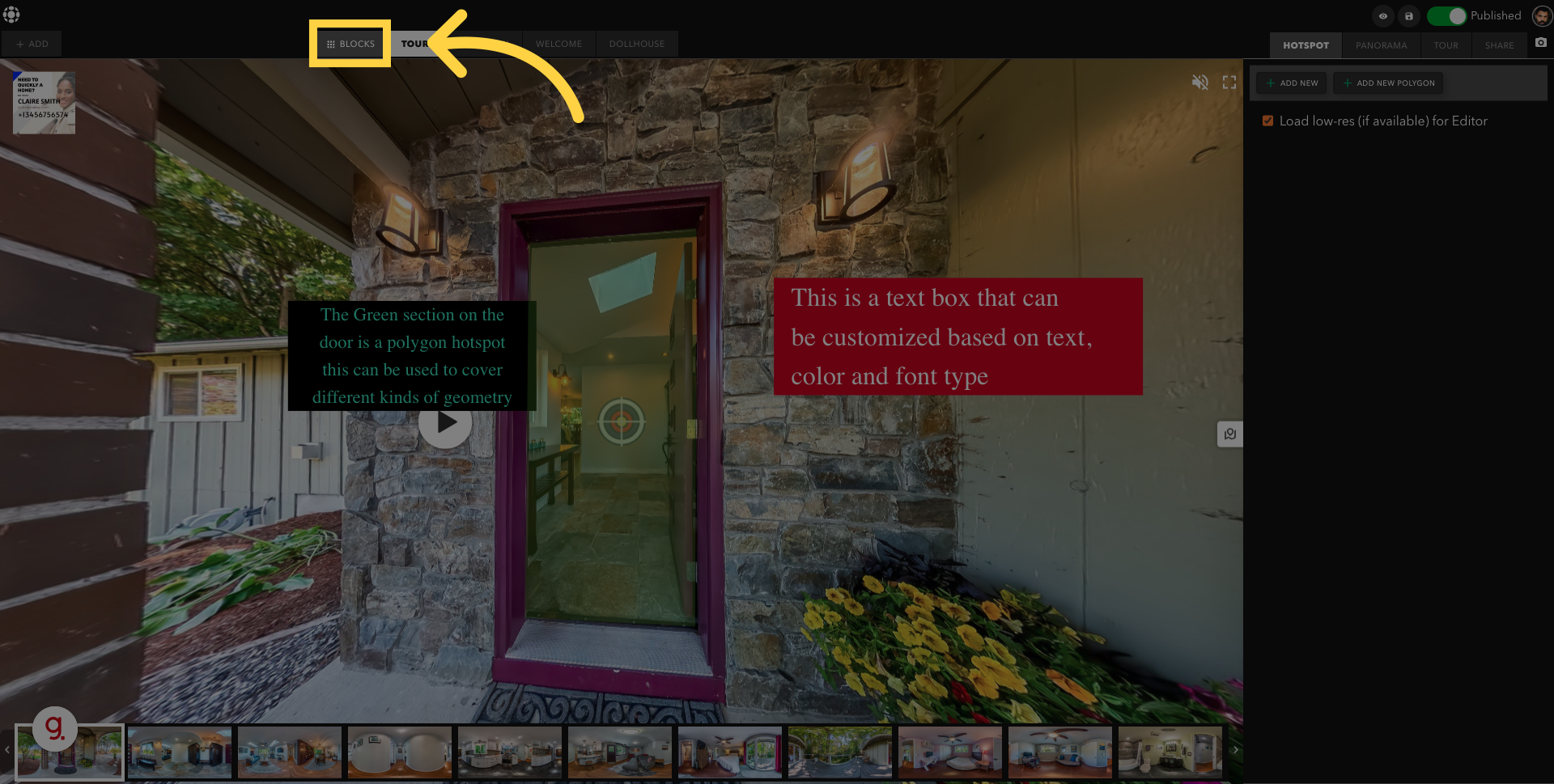
Inside the blocks section you can find each of your blocks, you will find three options within each block - view, delete, and save as a global block.
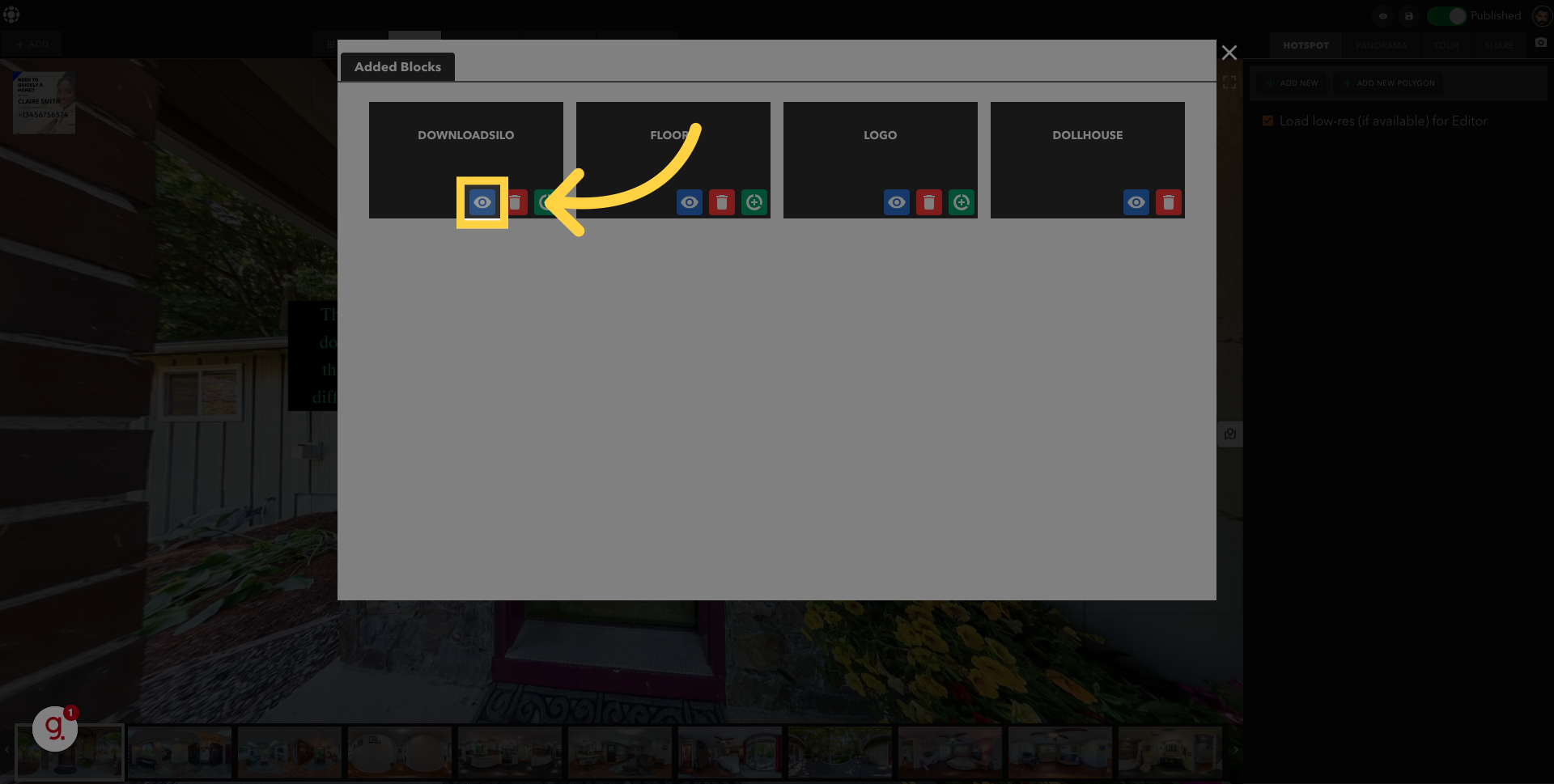
When you click on the view option you will open up the block options in the right-hand menu bar, using this you can adjust the relevant options for that block. If you want to delete the block you can use the delete option.
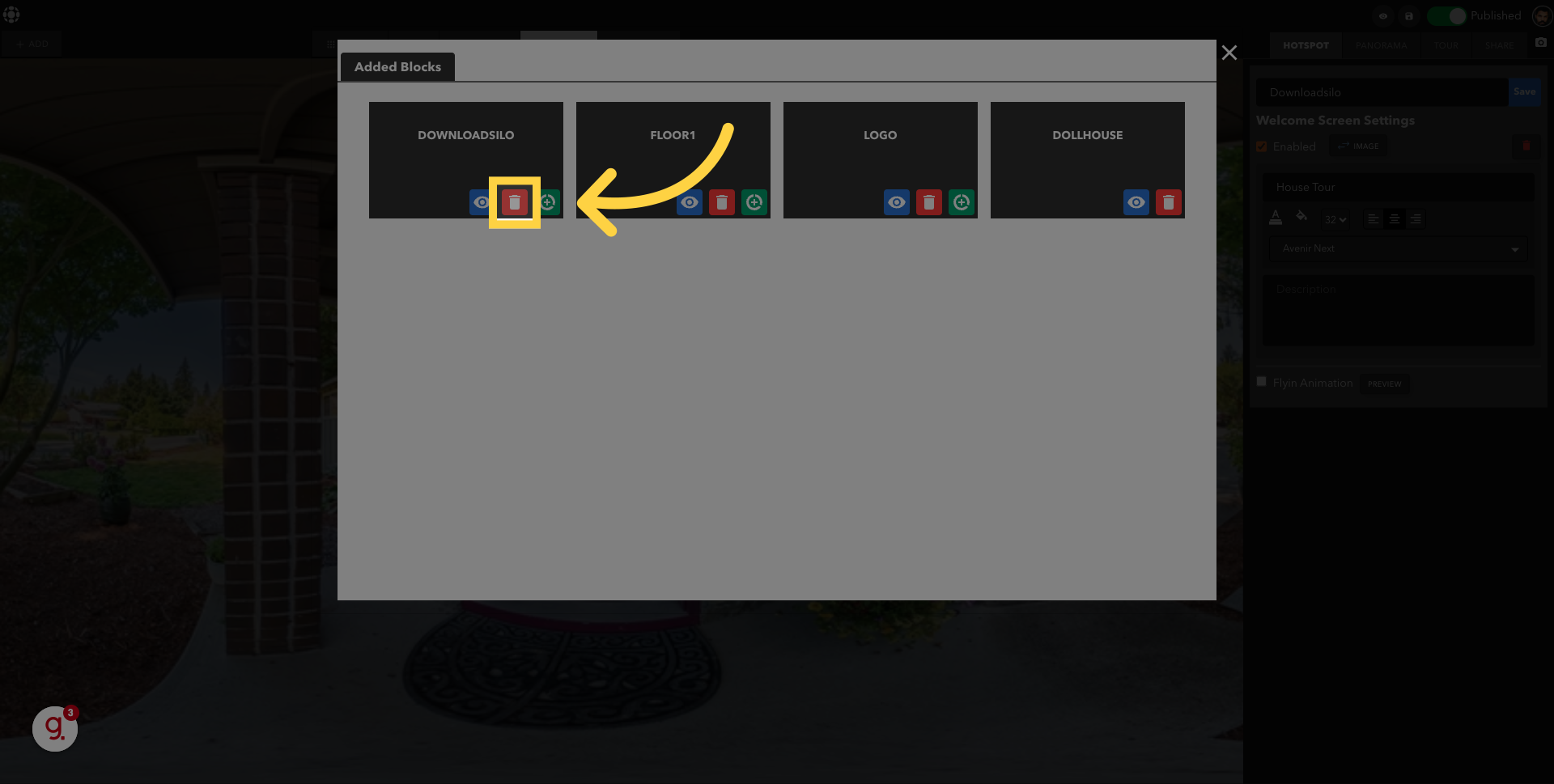
To rename your Global block to something more easier to remember go back into your "add blocks" section.
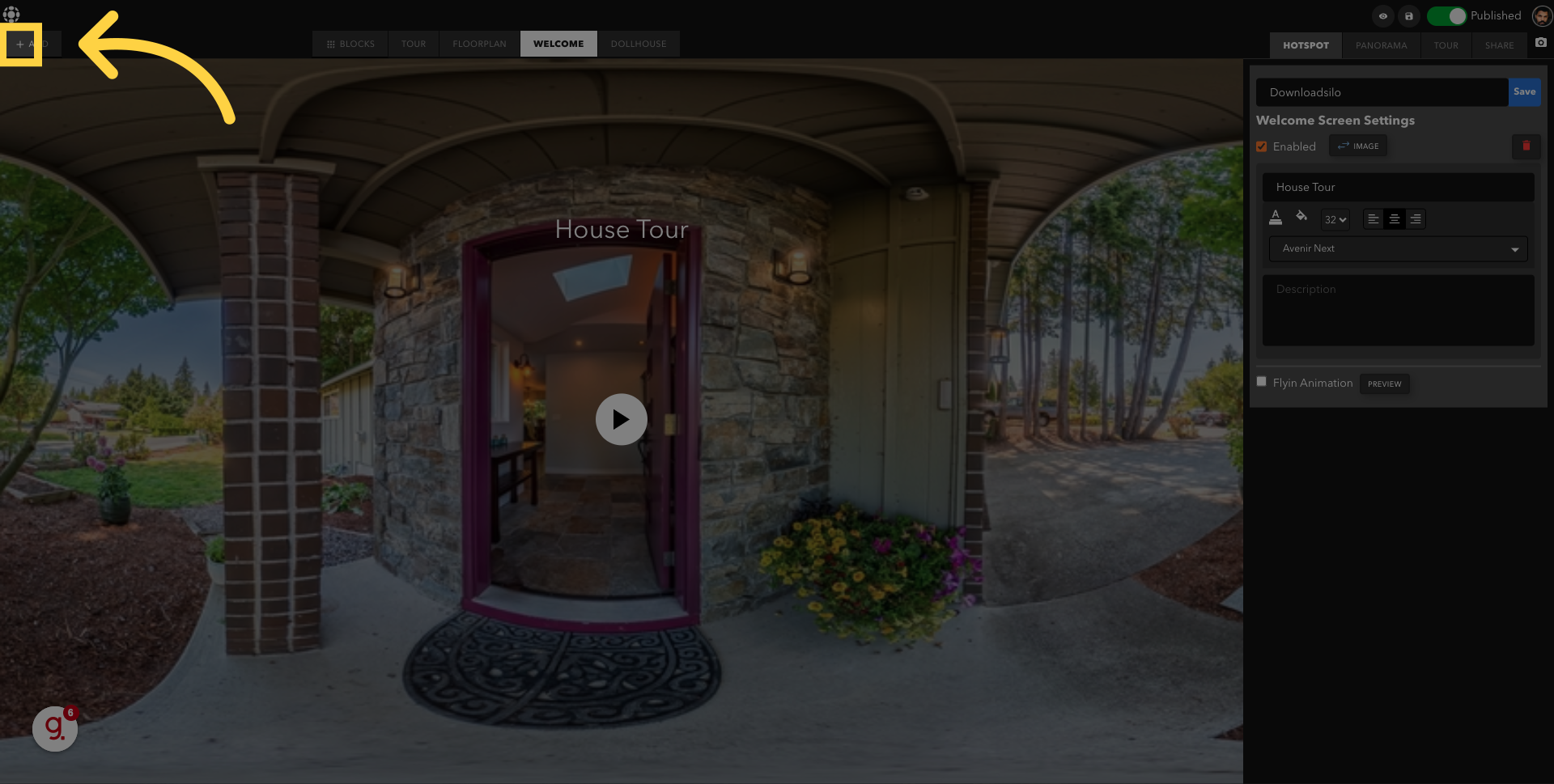
For a more detailed video, you can watch Matts's explanation in the video below.
Follow Teliportme:
🌐 Explore TeliportMe: https://www.teliportme.com
🚀 Check out our Features: https://www.teliportme.com/features
📚 Read our Blog: https://www.teliportme.com/blog
▶️ Check our channel: https://www.youtube.com/@TeliportMe
🛍️ Buy our Products: https://www.teliportme.com/pricing
📸 TIPS in our group https://www.facebook.com/groups/virtu...

